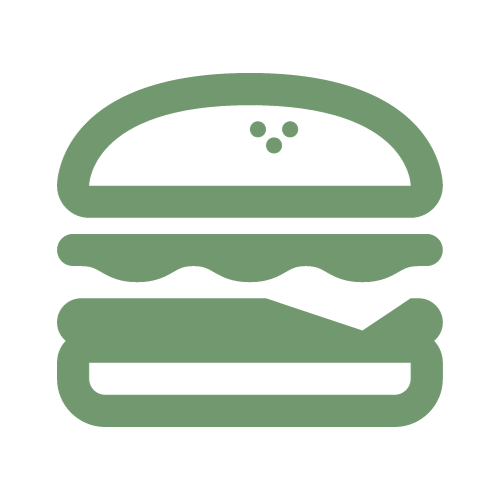When a developer creates a custom report in Business Central, it will be listed in the Report Layouts page along with all the base reports in their various formats: Word, RDLC, Excel.

For specific report layouts to be utilized, a user or administrator must configure the appropriate Report Selection pages:
- Report Selection – Sales
- Report Selection – Project
- Report Selection – Service
- Report Selection – Purchase
- Report Selection – Cash Flow
- Report Selection – Warehouse
- Report Selection – Inventory
- Report Selection – Bank Account
- Report Selection – Production Order
- Report Selection – Reminder/Finance Charge
Let’s say we want to configure the Purchase Invoice Report. In this case, we would want to navigate to the Report Selection – Purchase page and select the Usage Type to be Invoice.

In this Selection page, we can map Sequence 1 to the appropriate Report ID.