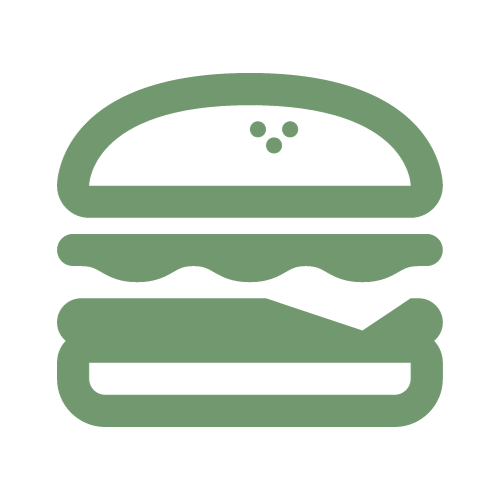Access the Jira Service Desk Board and noticed that there are two columns: Open and Closed
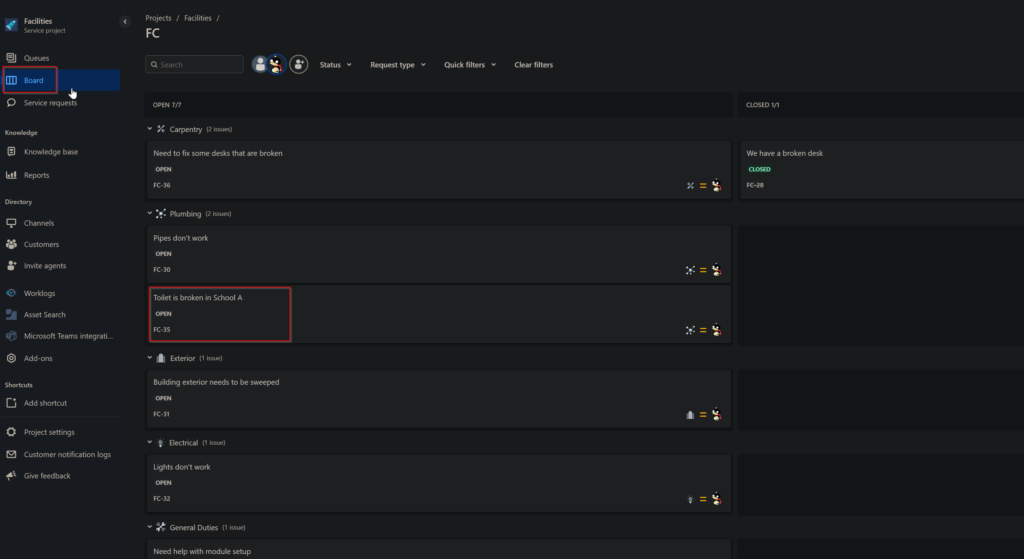
Either drag and drop the completed issue from Open to Closed, or access the ticket details and change the status from Open to Closed.
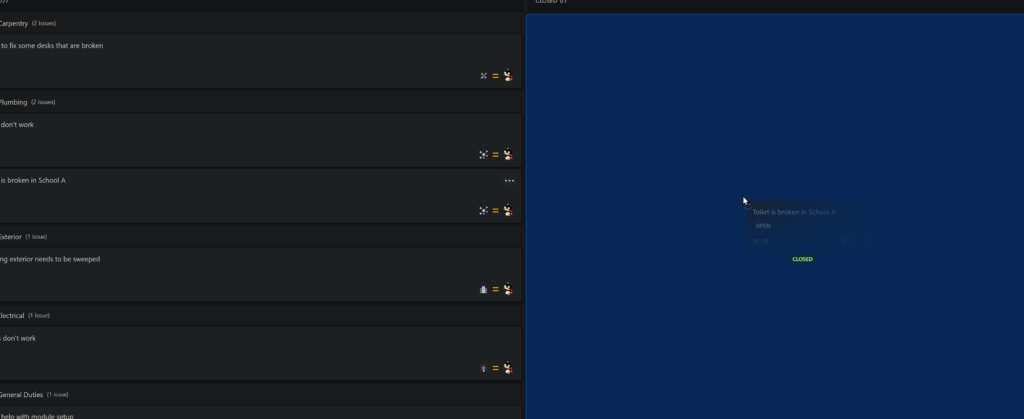
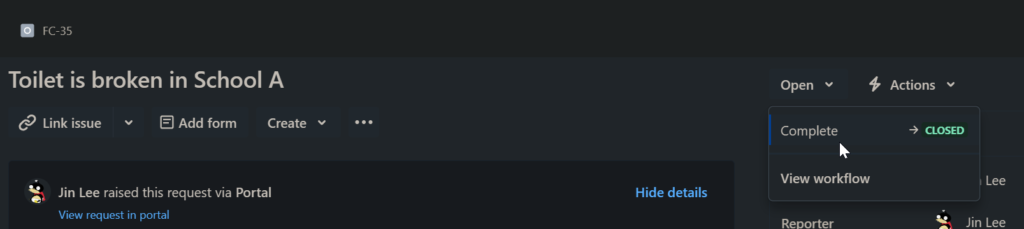
You will be prompted with a complete request window where you will need to respond to the customer or add an internal note of completion.
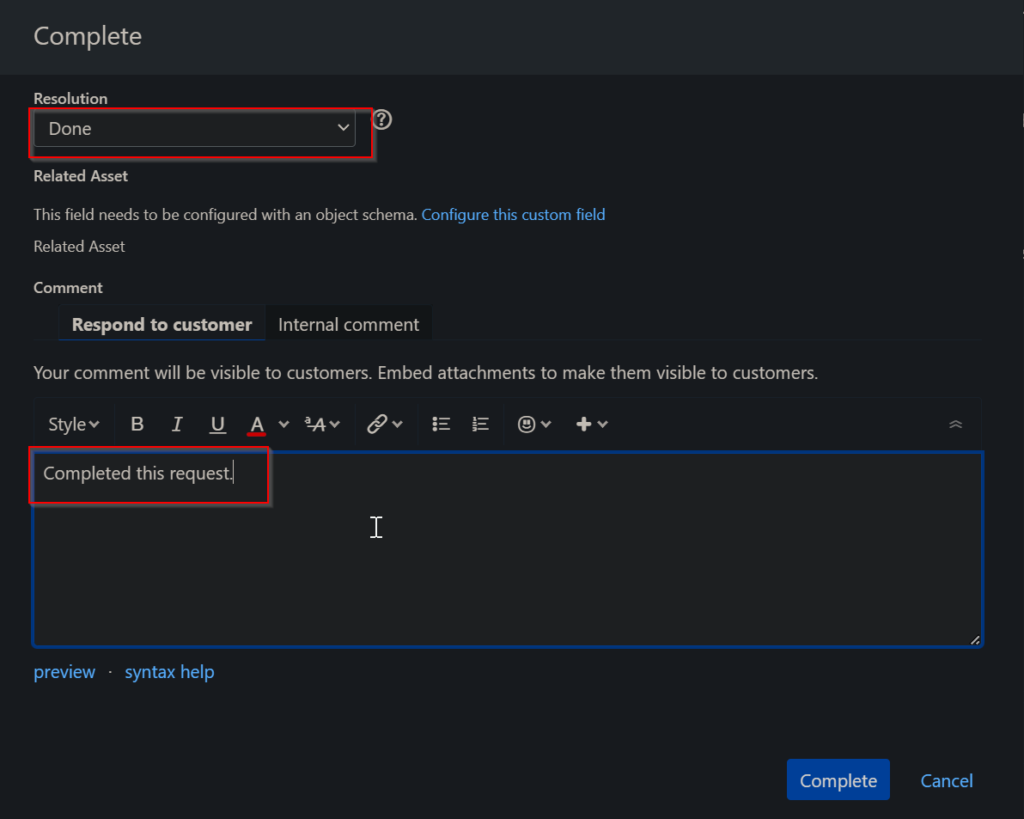
Once complete, you will see the issue in question moved over to the Closed column. And depending on the comments added to Respond to customer or Internal comment, the appropriate stakeholders will be notified. In my case, I only added a customer comment and as the customer then received an email notification.
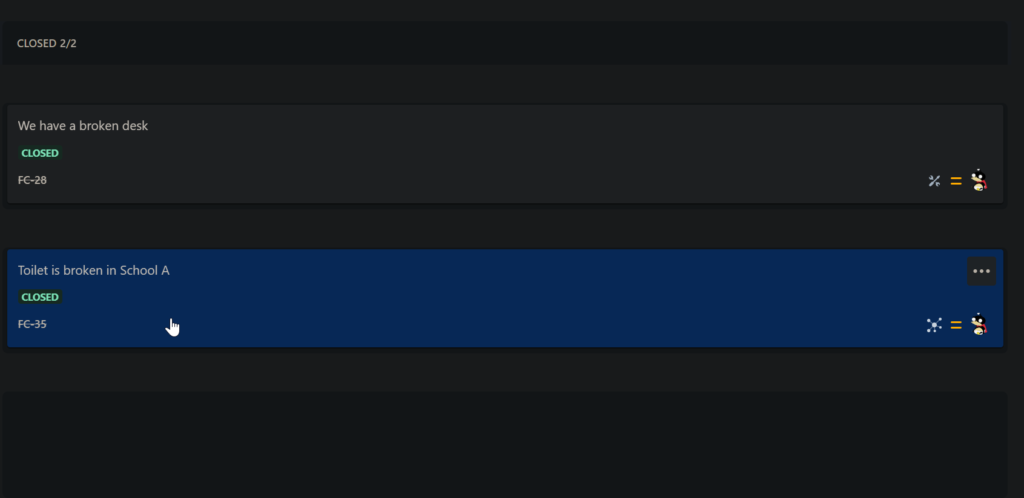
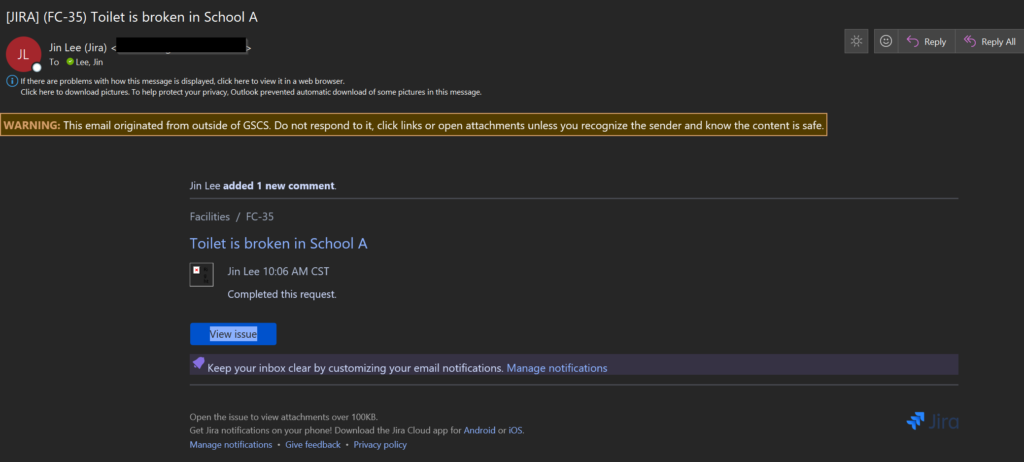
Admins will also be notified in the same way through email and additionally through the Teams chat: