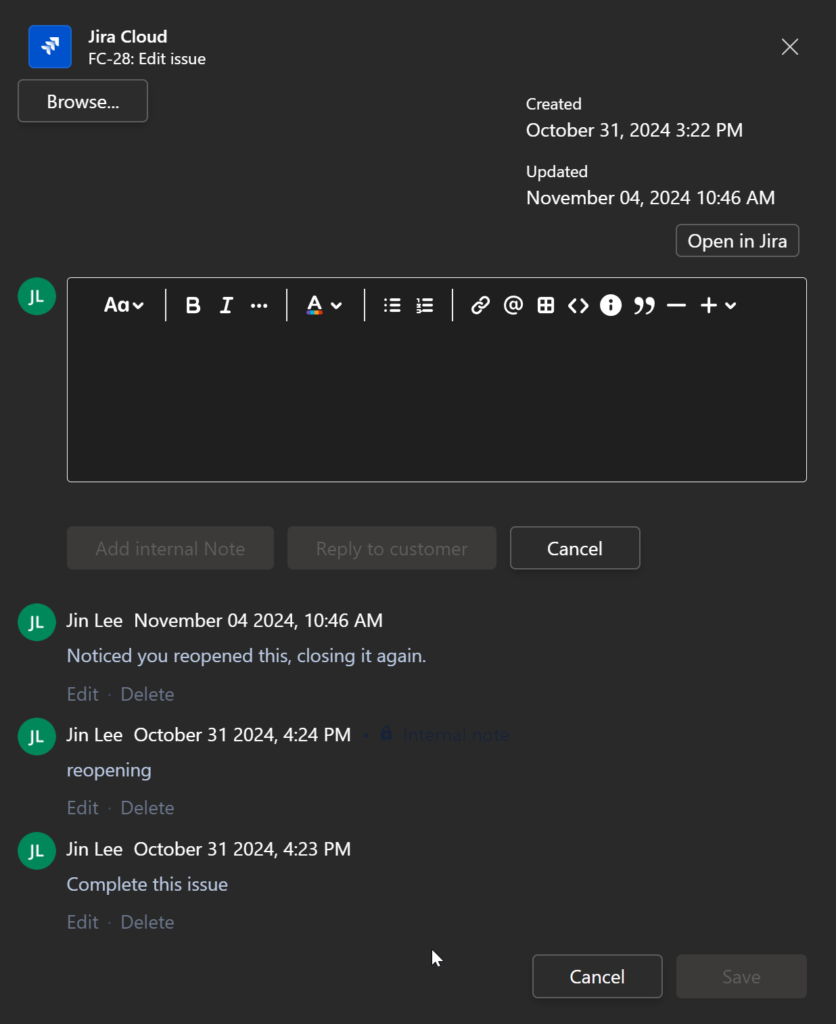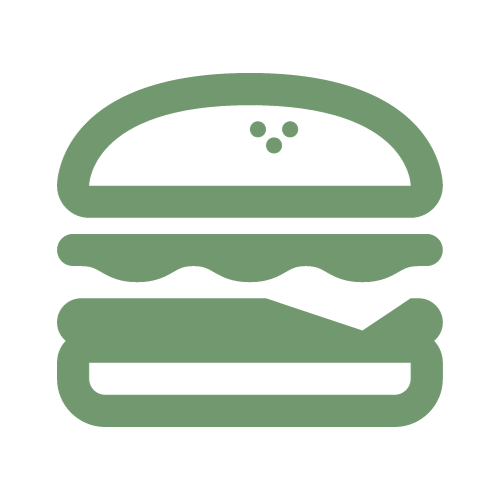Jira and Microsoft Teams has an integration that enables specific users to comment and edit tickets, as well as query for tickets.
Looking at the Teams integration with Jira, we can see that there are 3 main channels: General, IT Support and Tickets. The IT Support channel’s purpose is to have a space where admins and staff can contact IT for support in terms of navigating through Jira Service Desk’s features and potentially get immediate help. The Tickets channel will be a notification log of department specific jira ticket updates.
Under the Jira Cloud tab, we can see a list view of all Jira tickets associated to a specific project (department). You can leverage the assignee, status filters or even the ticket search function to further filter this list of Jira tickets.
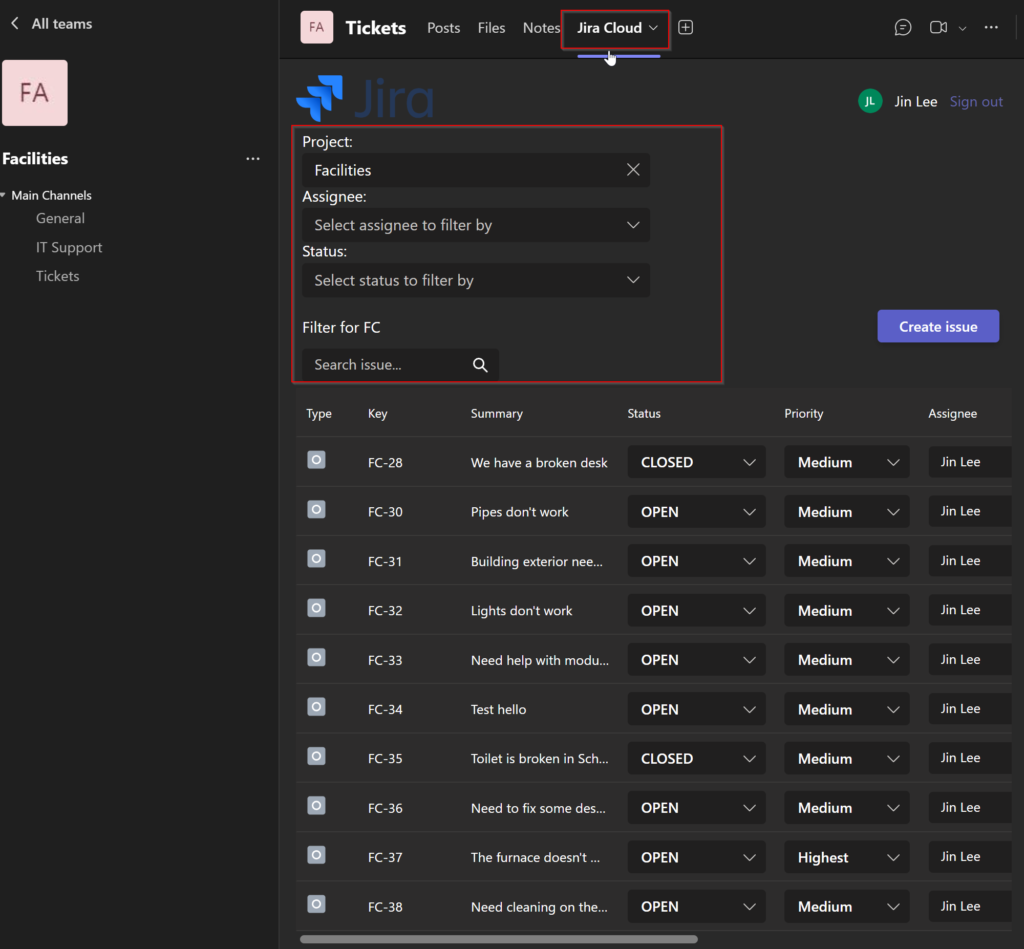
When opening a specific ticket in the Teams view, you will have the option to update the ticket details and comment on tickets (internal or customer) as well.