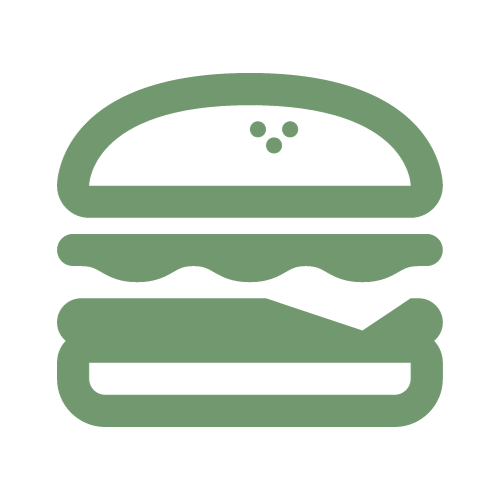Jira has a mobile application that service personnel and staff can install on their mobile phones.
In the Projects tab you will have the option to look at tickets in specific queues and service requests. In the example below, the All open queue’s tickets are listed.
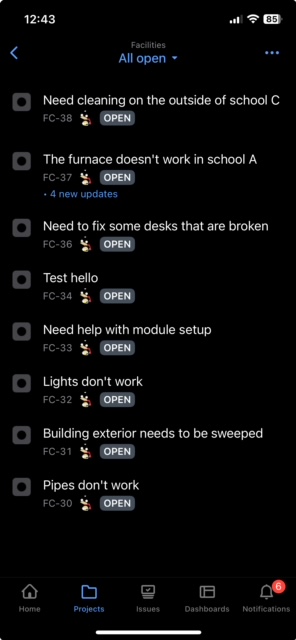
Once clicking on a specific ticket, we can update the ticket’s status, edit the details, add internal/customer notes and add watchers.
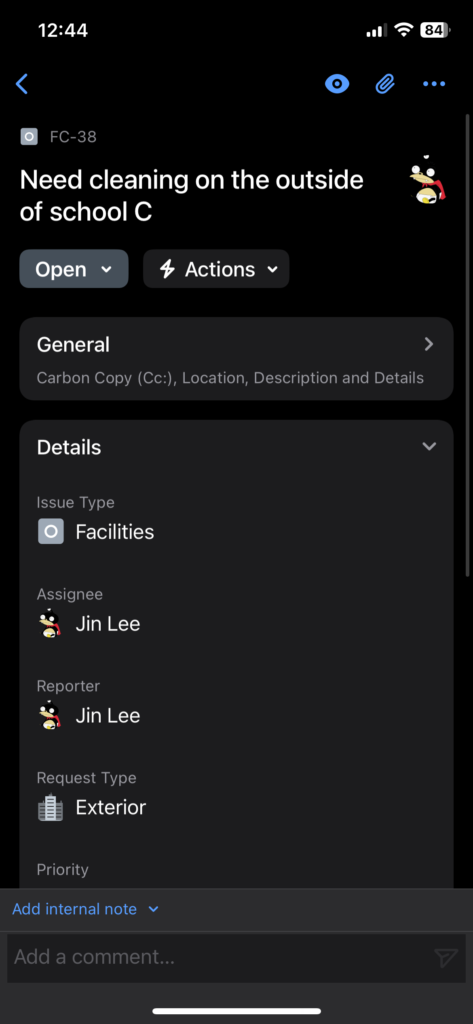
The image below depicts a ticket transition action that can be done to status the ticket from open to close.
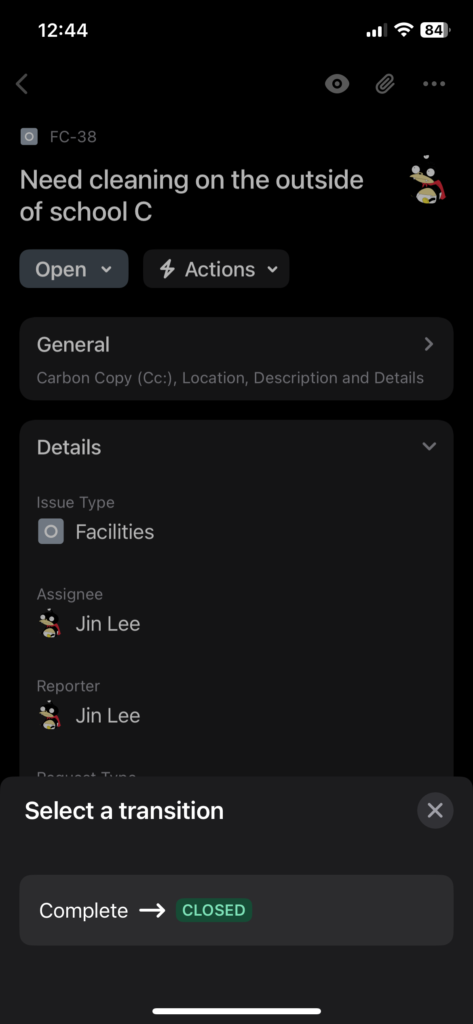
When clicking on the profile icon located in the top left corner of the app, you will be able to manage notifications – push notifications and configure other settings.
In the issues tab, you will be able to utilize custom filters that were created in the project to further filter ticket lists.
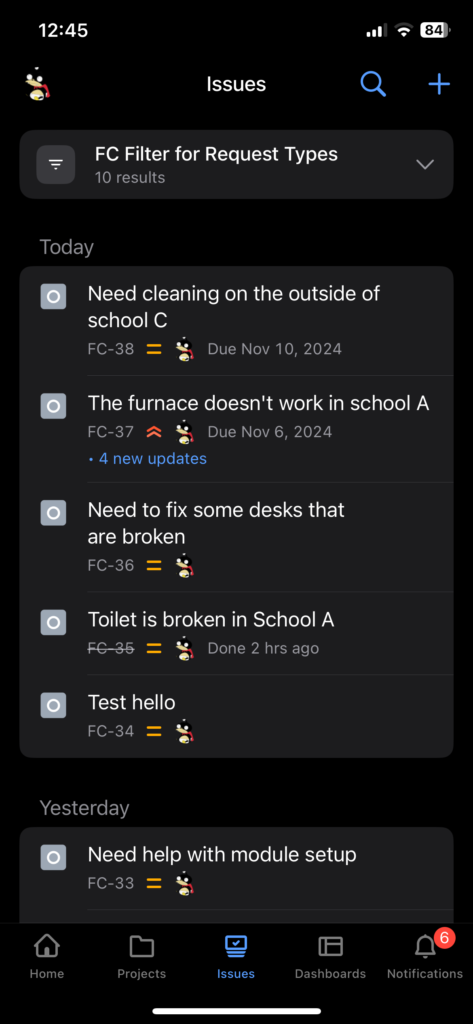
In the dashboard tab, you will be able to see custom reporting dashboards with their following gadgets. However, gadgets may be limited based on application support.
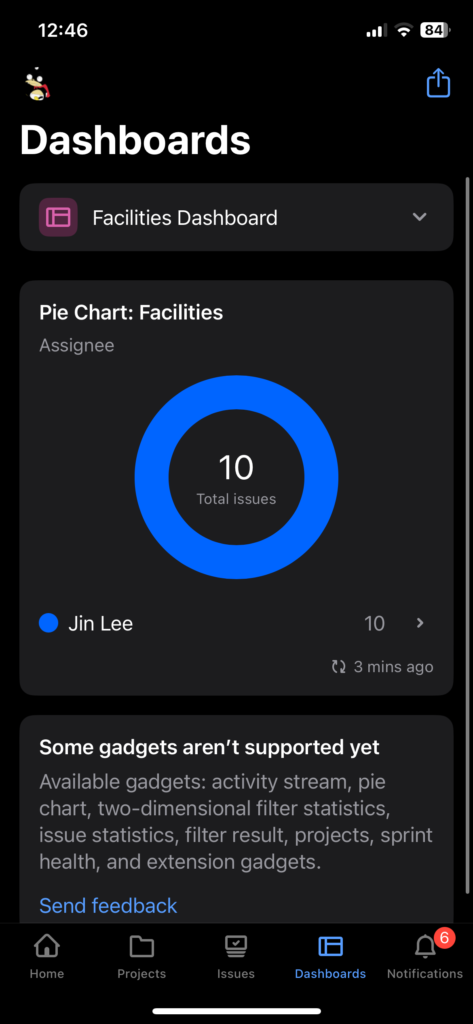
In the notifications tab, you will be able to see a log of ticket activity for future reference.