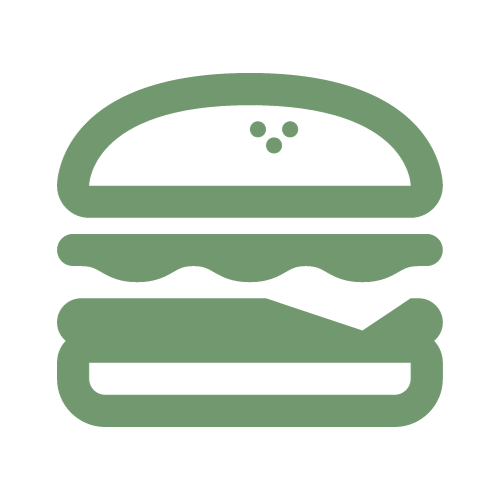In the Jira side menu, select Project Settings.
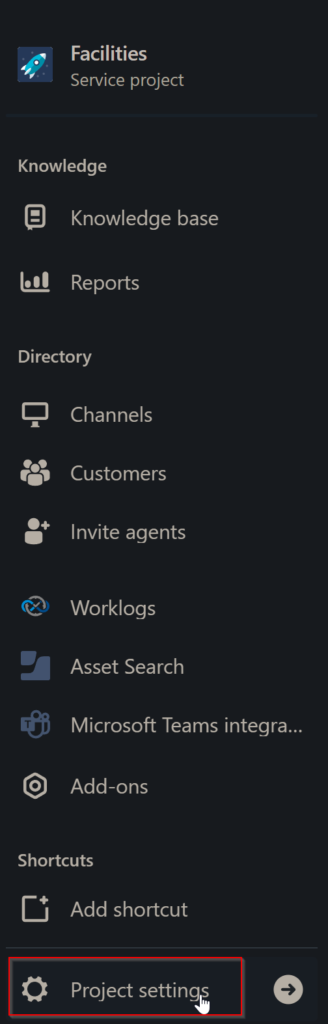
Then select Request Management > Request Type > Service Requests to access the list of service request types that currently exist.
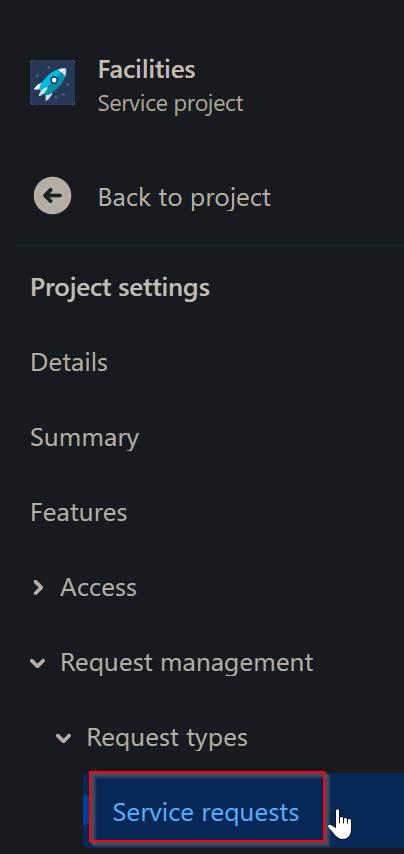
You will see a list of request types that exist on the user facing helpdesk portal and requests that are hidden from users. On this screen, you can create a new request type by clicking the Create request type button.
Select Create Blank from the options and you will be presented with a configuration page.
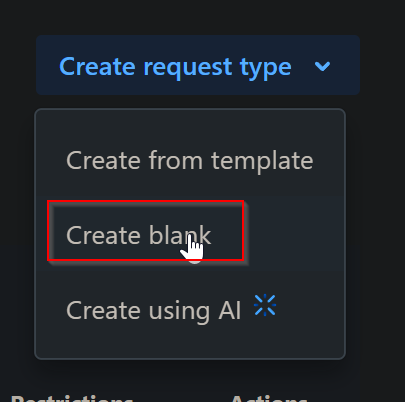
Input values into the following fields: Name, Description, Portal group (where in the user facing help desk portal the request type will appear) and Issue type (associated to a custom workflow for ticket statusing). Ensure that all fields with red *s are filled in and press Add.
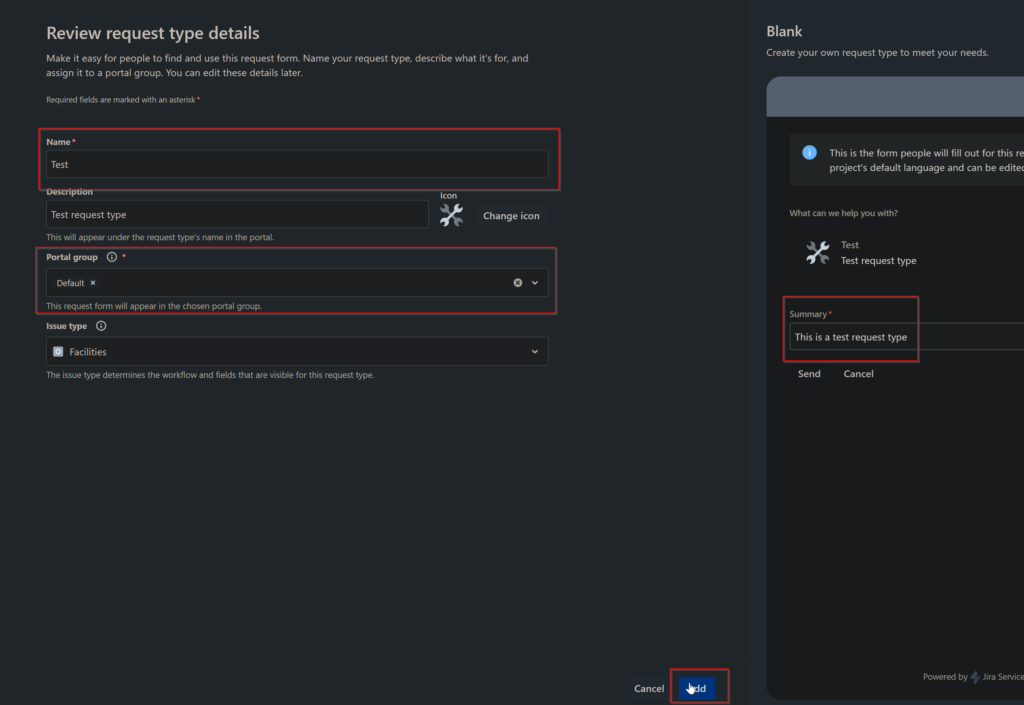
You will then be prompted to configure the request form and issue view layouts. Here you can customize what fields will be in each form that is associated to a request type. For example, if my request form layout looks like this:
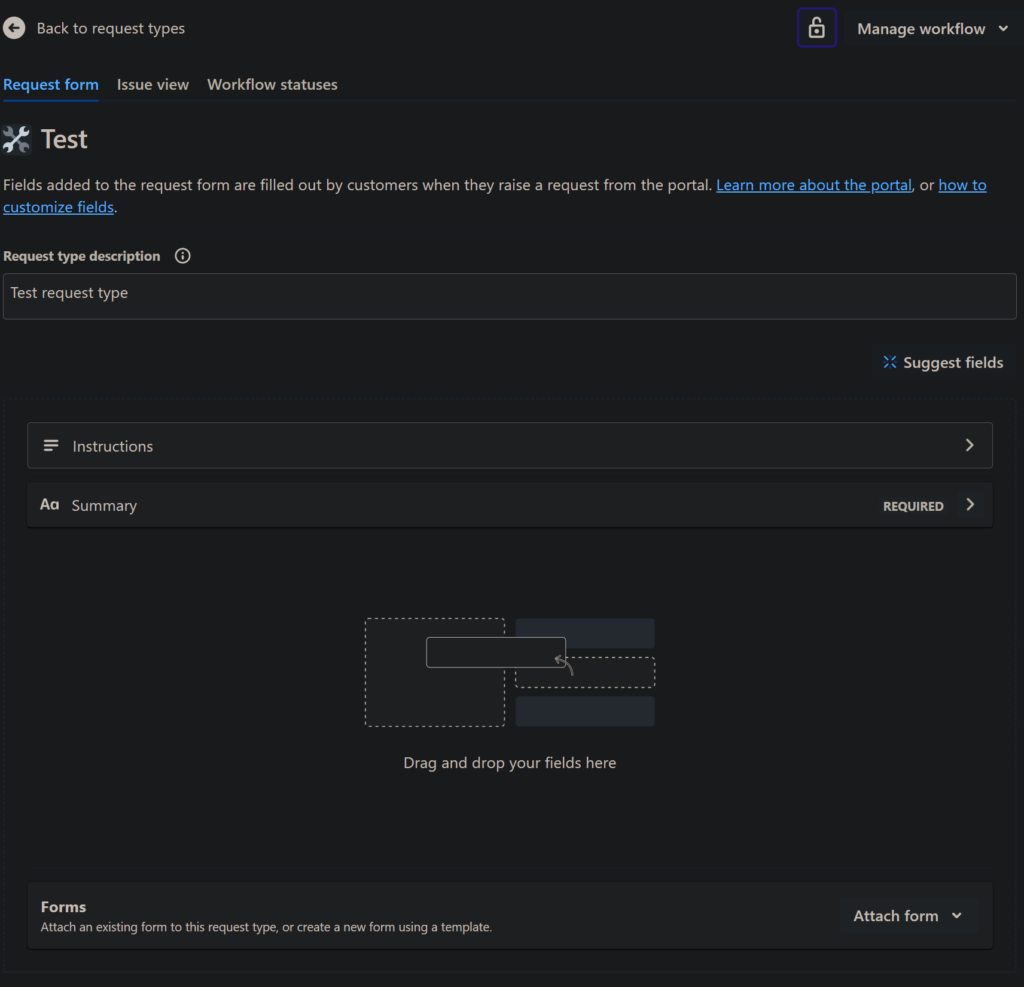
In the issue view tab, you can configure what fields will be included in the ticket issue view once a ticket has been submitted. For example for this specific issue view:
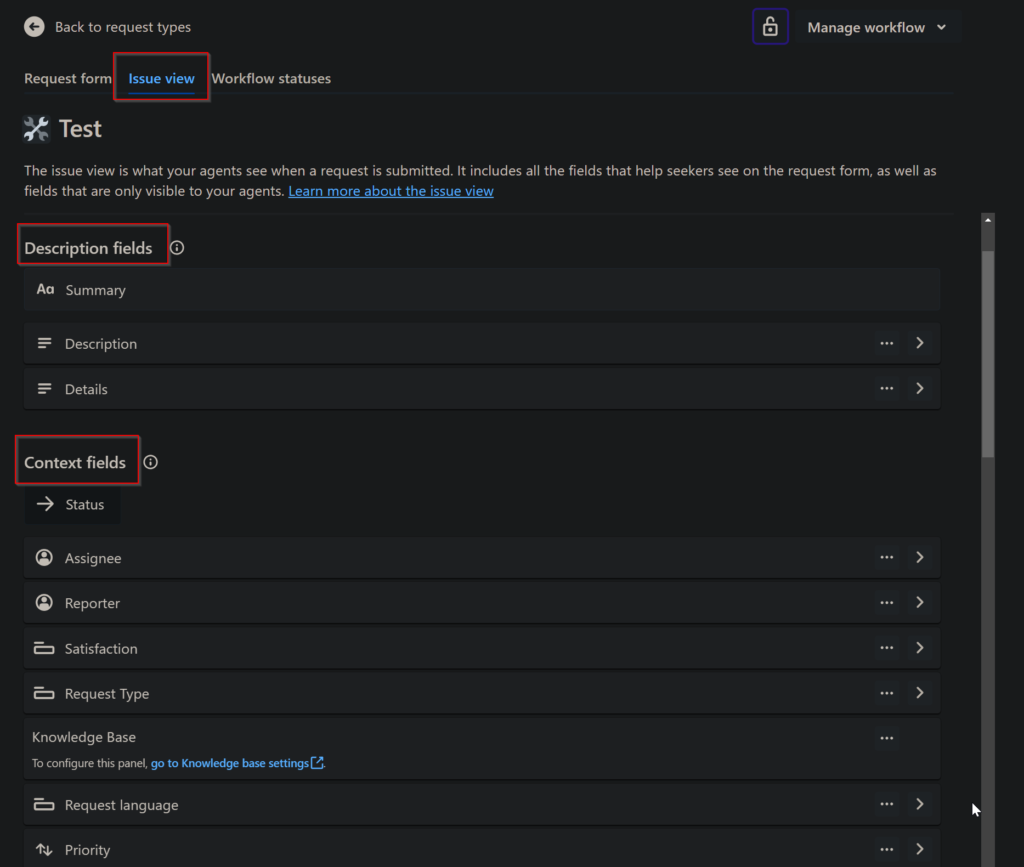
The ticket issue view on Jira would look like:
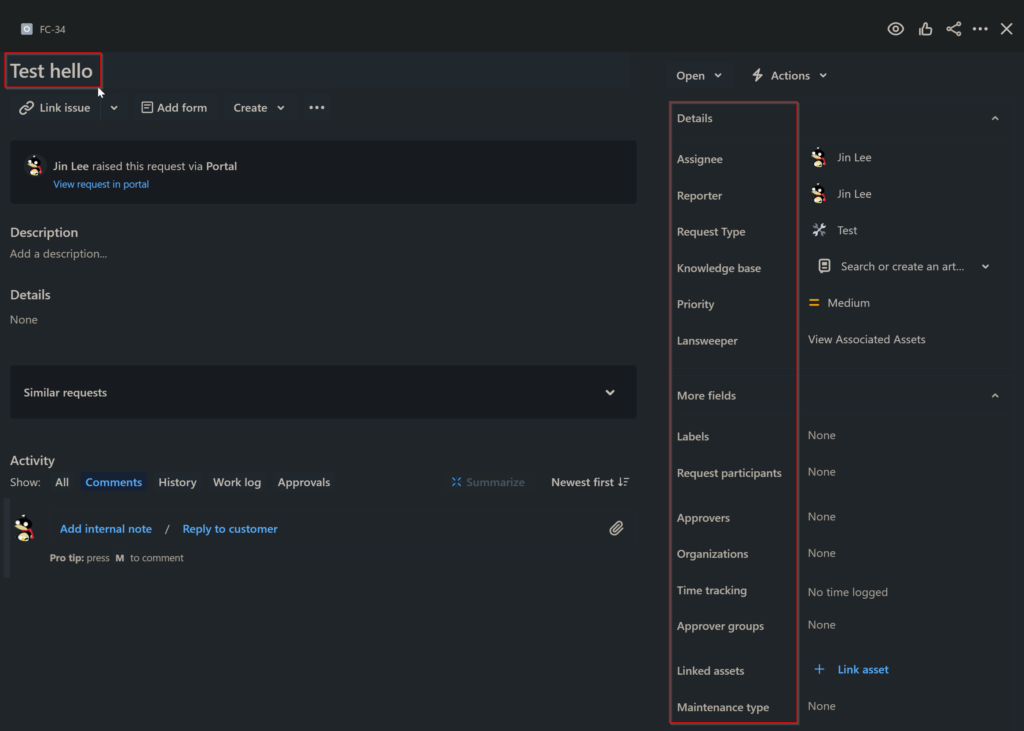
You can configure the description and context fields to fit your custom needs in terms of what information needs to be associated to a ticket.