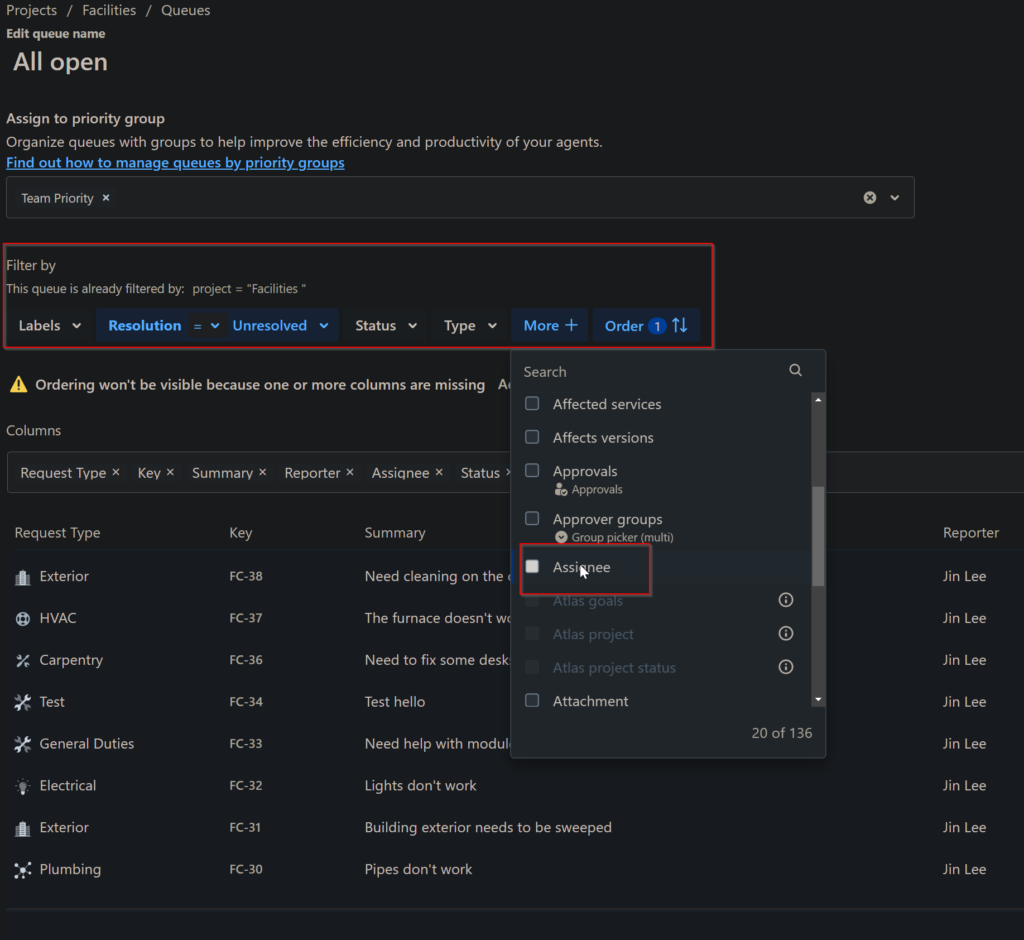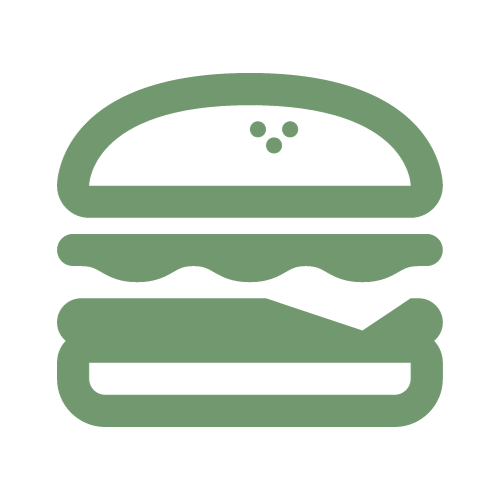First, you can simply filter and group tickets based on assignee or request type through the dashboard:
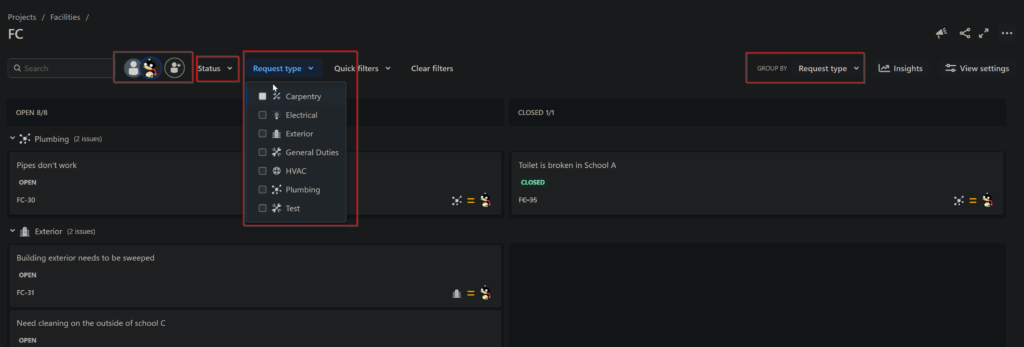
Another way to filter tickets is to view and edit queues. When accessing the Queues tab, we can see a list of existing queues. For the All open queue, we see all tickets that have a status of open.
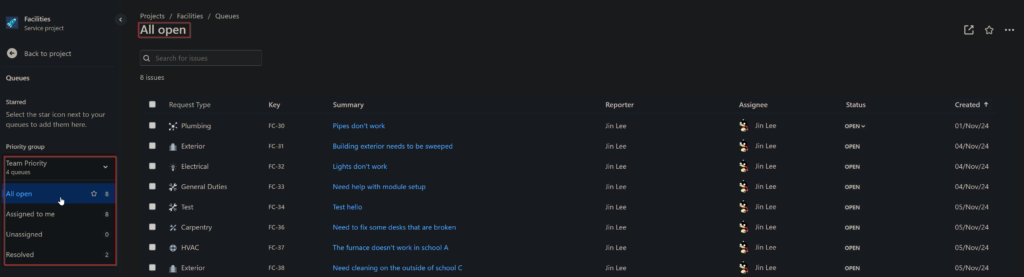
You can create or edit existing queues to be more granular with your filtering.
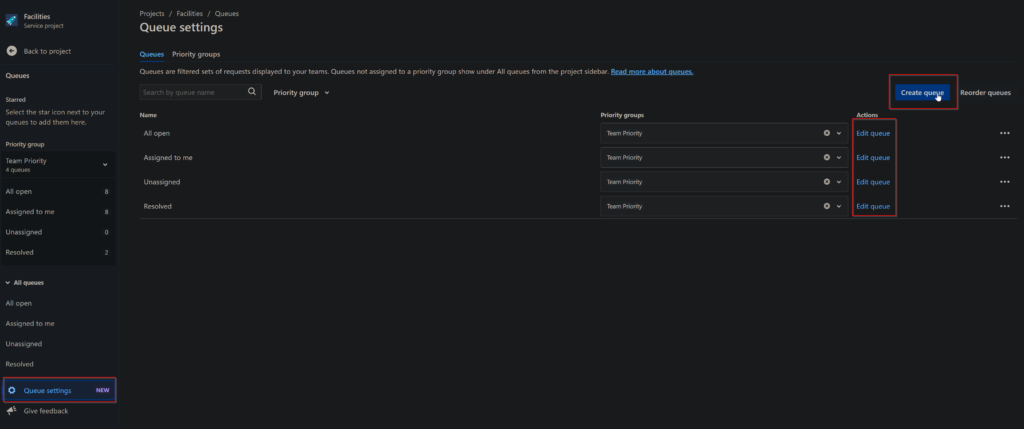
For example, in the All open queue, we can change or add additional filters like only showing me tickets that are open for a specific assignee.