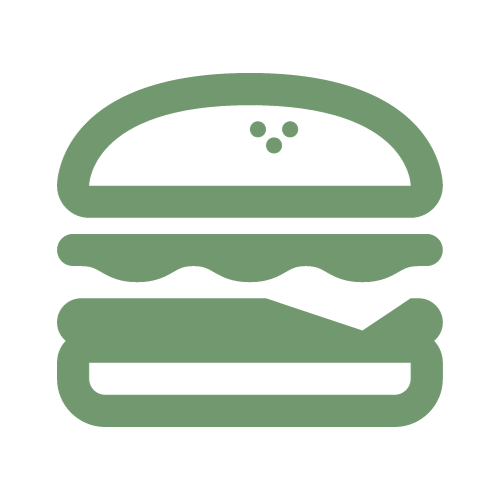When a user is granted Admin permissions, they will be able to access the end user help desk portal view and create mass alert messages.
In the top right hand corner, you will see a Customize button that will allow you to edit or add a mass alert message. Select Manage Announcements.
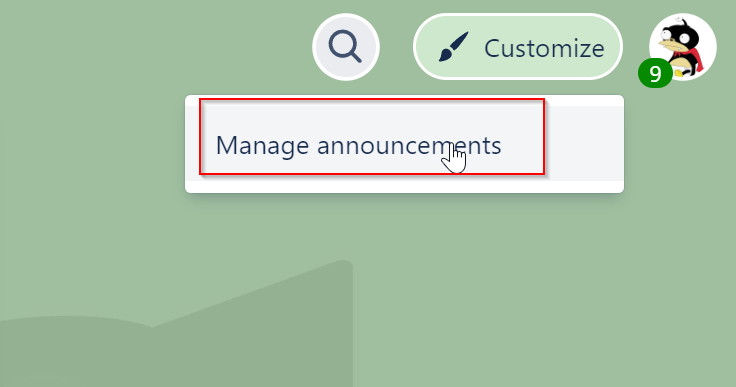
You will be prompted with a alert configuration window where you can specify your message.
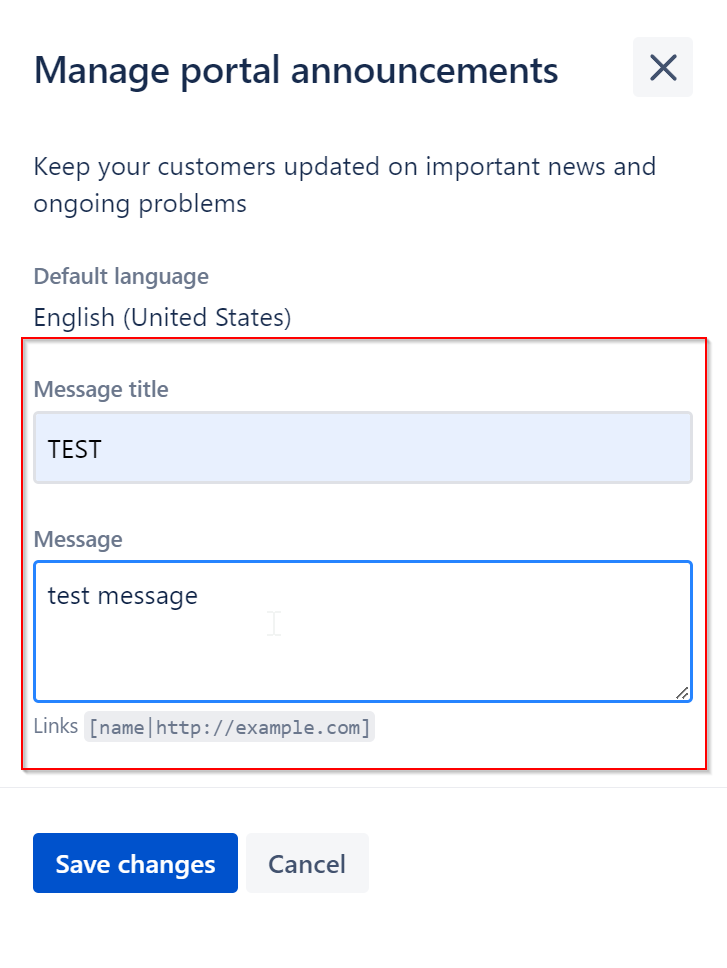
When Save Changes is pressed, the mass alert message will show up in the end user help desk portal.