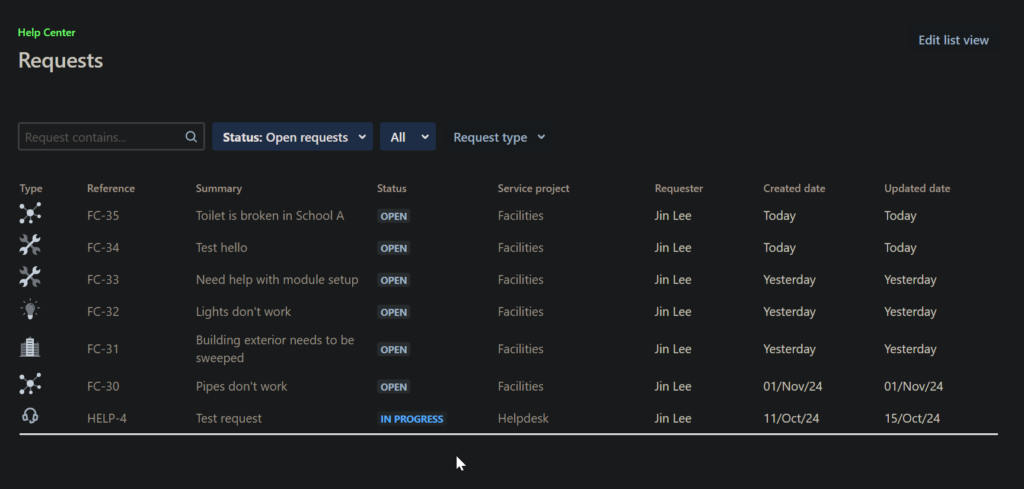Open the end user help desk portal:
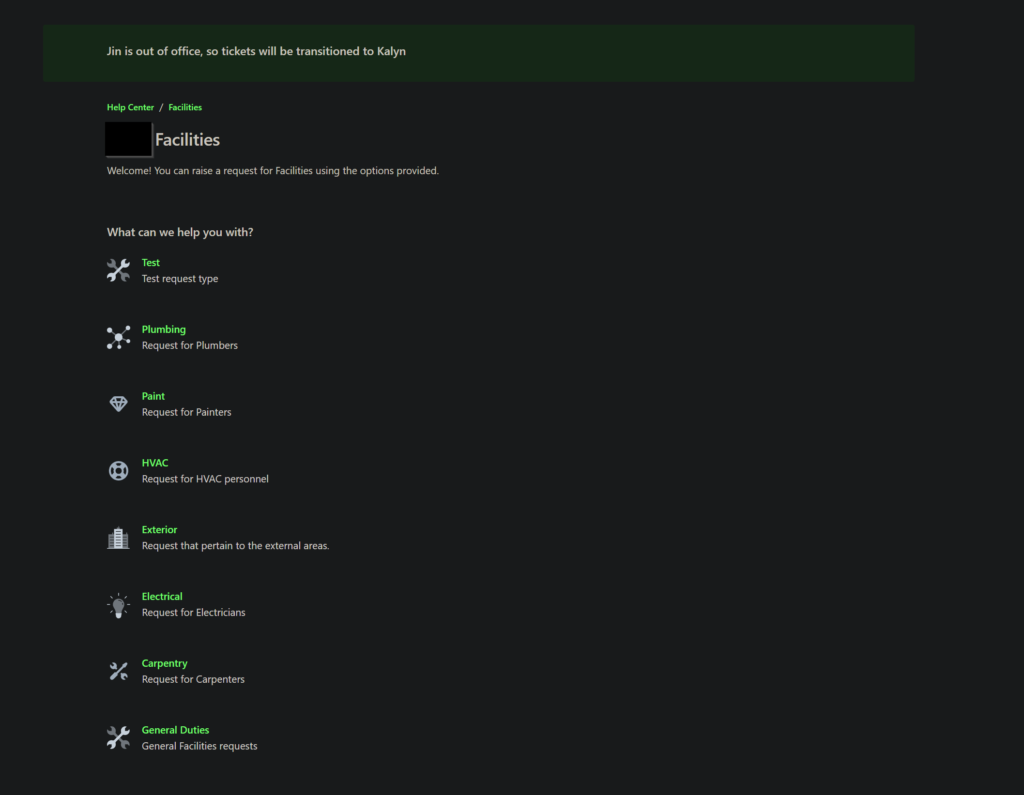
Select a specific request type. In my case, I will choose Plumbing. Based on the profile you are signed into prior to this interaction with the portal, the field: Raise this request on behalf of will be auto-filled or remain blank. In the case it’s blank, please fill in a valid email.
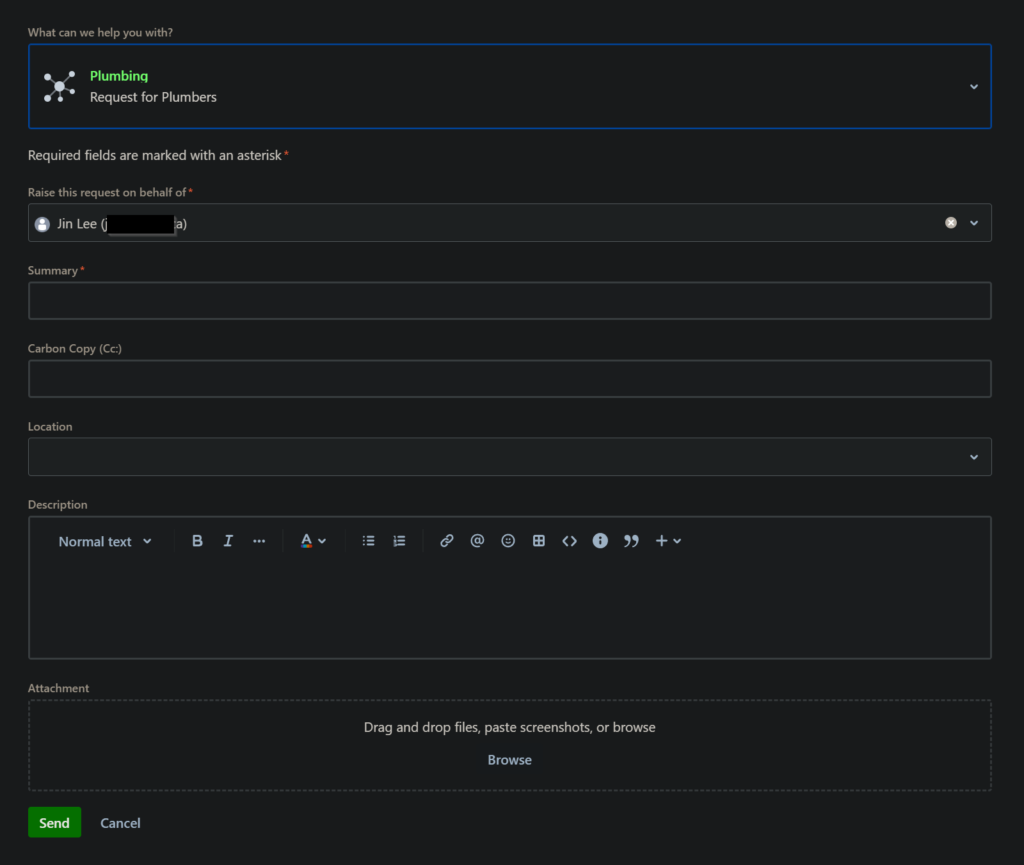
In my example, this is how I filled my ticket request. As you can see, there is a Suggested articles prompt that will allow for users to see if there are any related articles associated to the specific request that is being created. (The system is connected to a document repository called Confluence where it pulls these documents from) You can CC individuals, add descriptions and attachments.
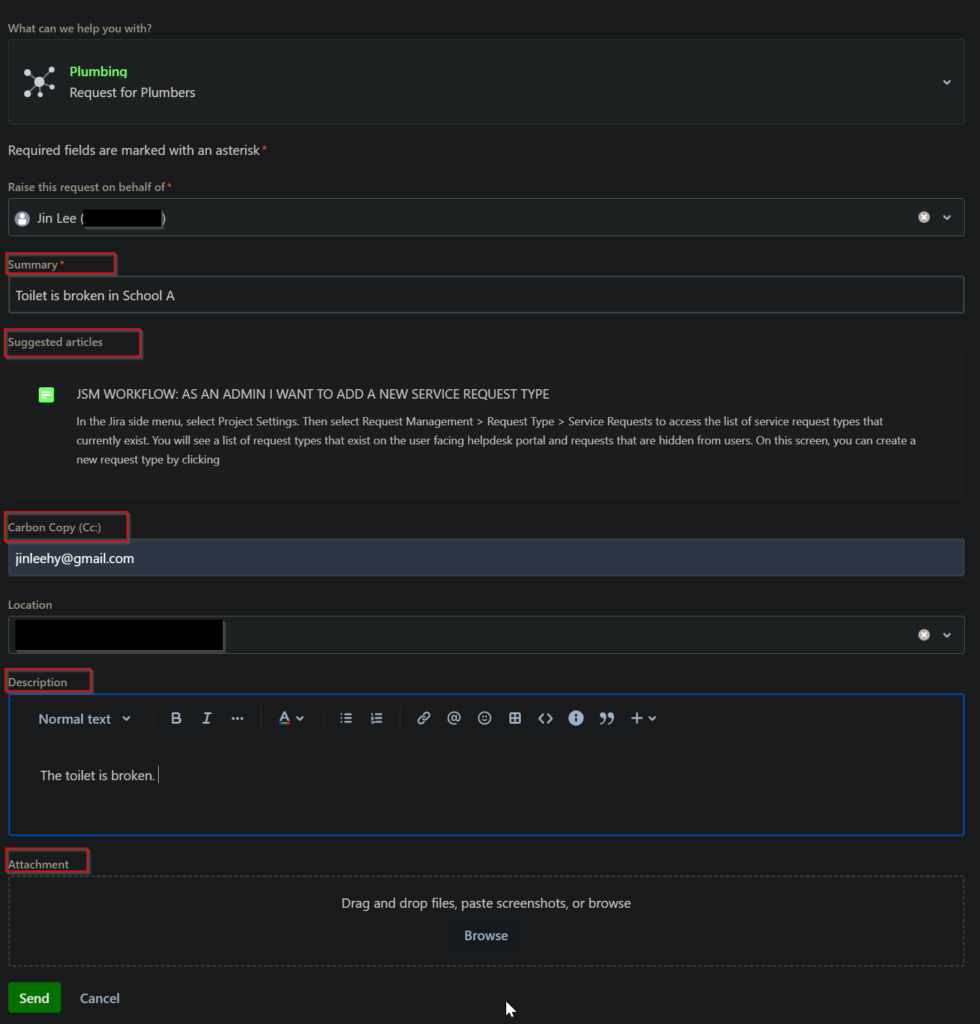
Once pressing Send, you should be navigated to the ticket summary page as an end user:
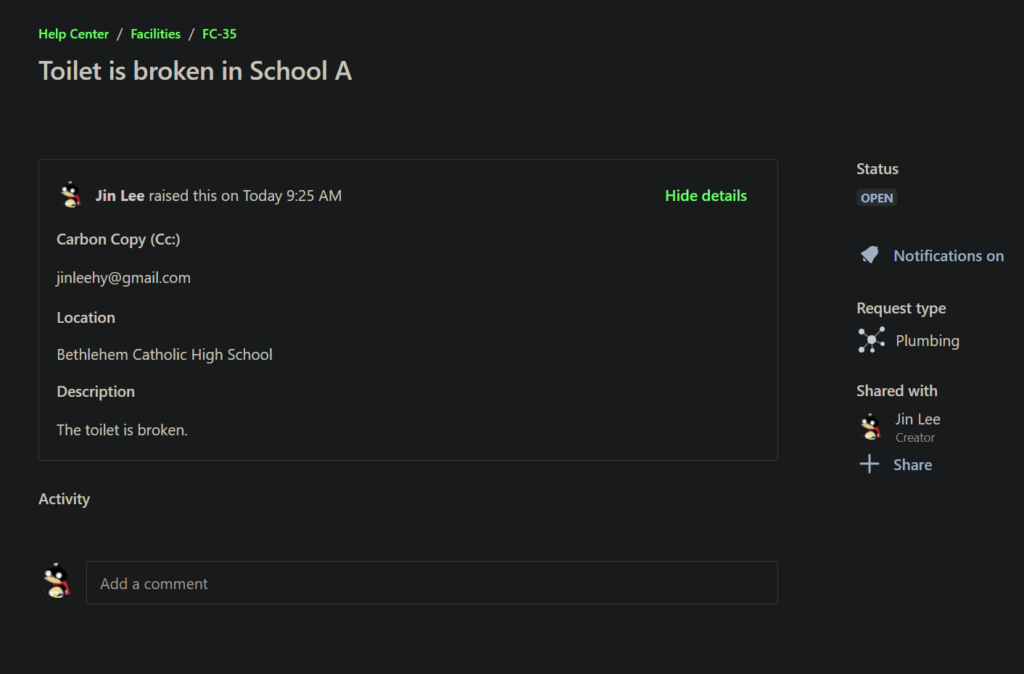
On this page, you can navigate to the top right section of the page to see a list of requests you have submitted to check status on them:
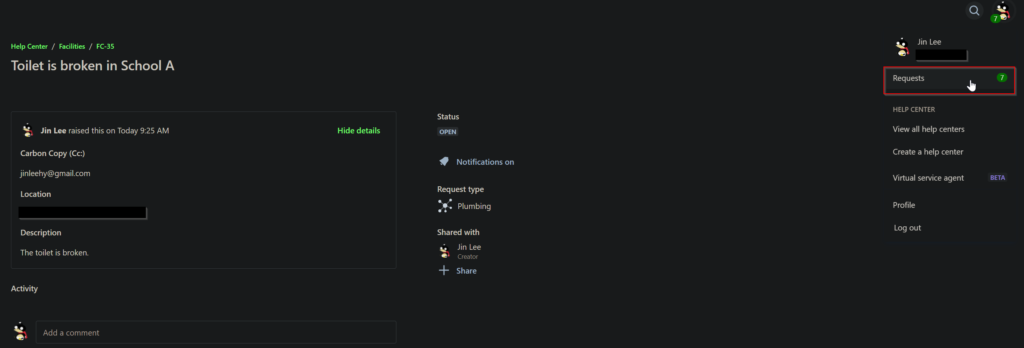
As an end user, you can filter on these issues based on request type, status, etc.