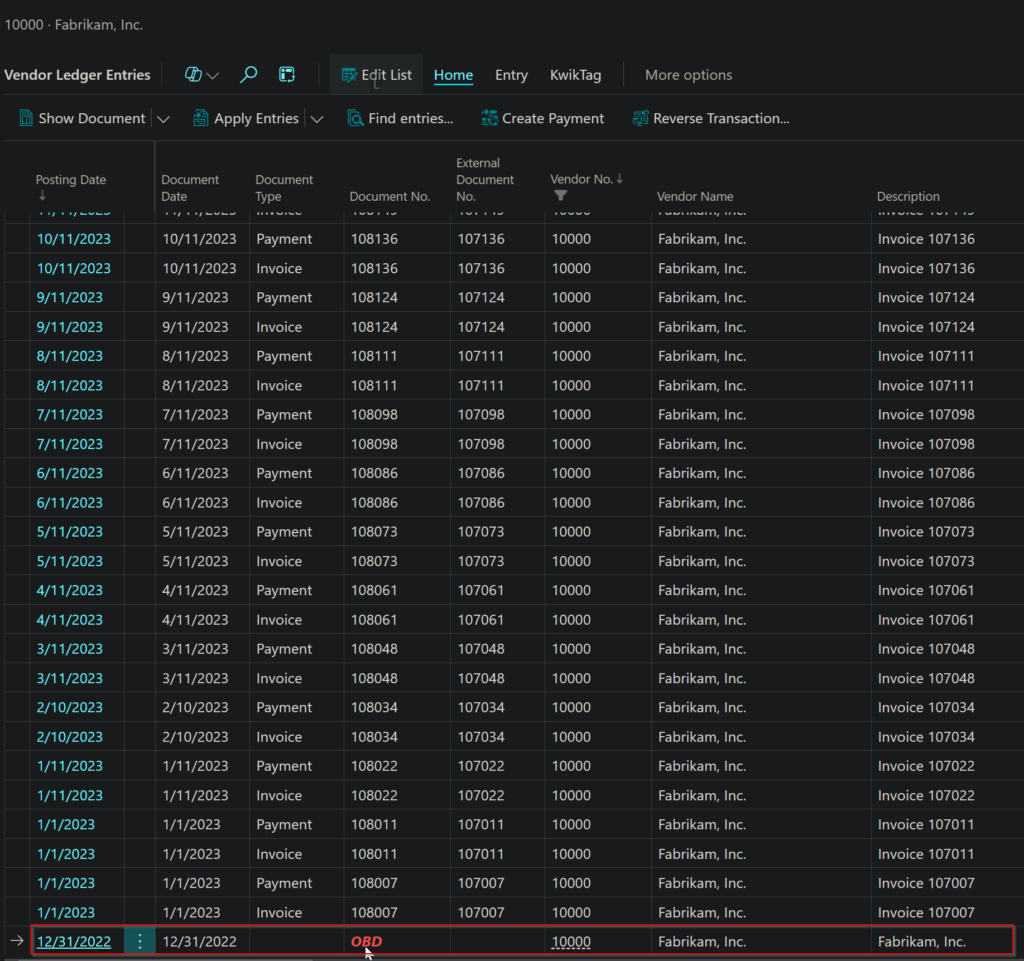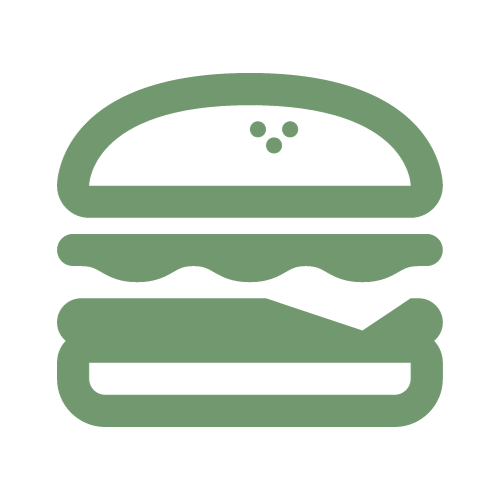The opening balance is the balance that is brought forward at the beginning of an accounting period from the end of a previous accounting period or when starting out.
We can add opening balances for Vendors, Customers or G/L Accounts. In this scenario, we are going to add an opening balance for a particular vendor.
In General Journals, create a new record with an account type of “Vendor” and connect the appropriate vendor. In addition, add the amount = Opening Balance in the record as well.
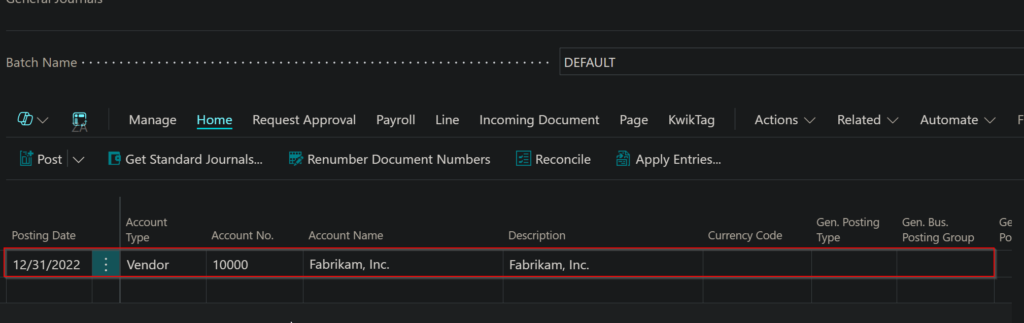
Under the Home tab, select Preview Posting to check the Ledger Entries to be created when posted.
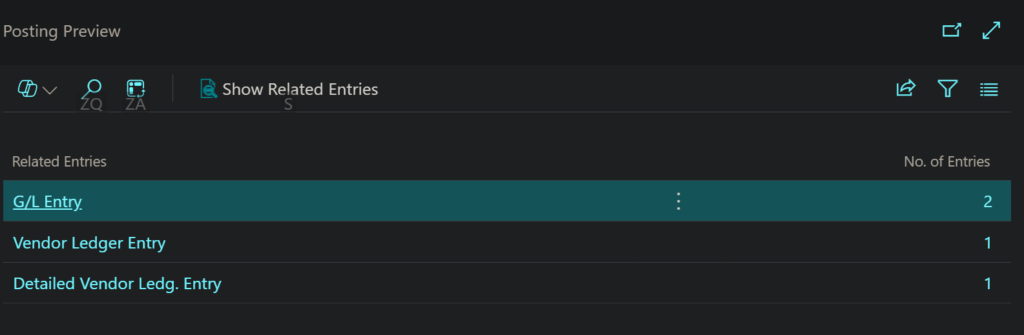
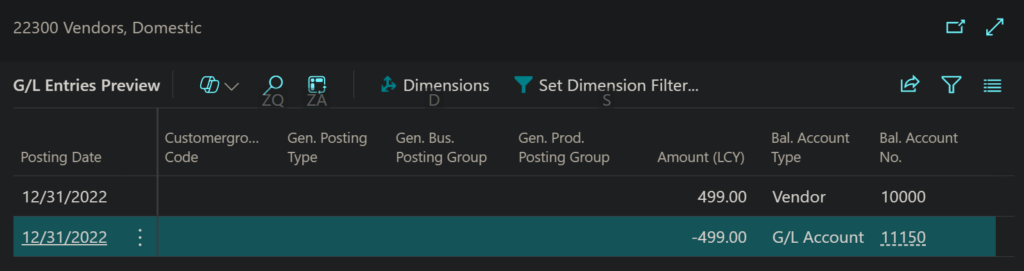
After posting the journal, open to the Vendor Ledger Entries list for the vendor in question and see that there is a Opening Balance record in the list of vendor ledger entries.