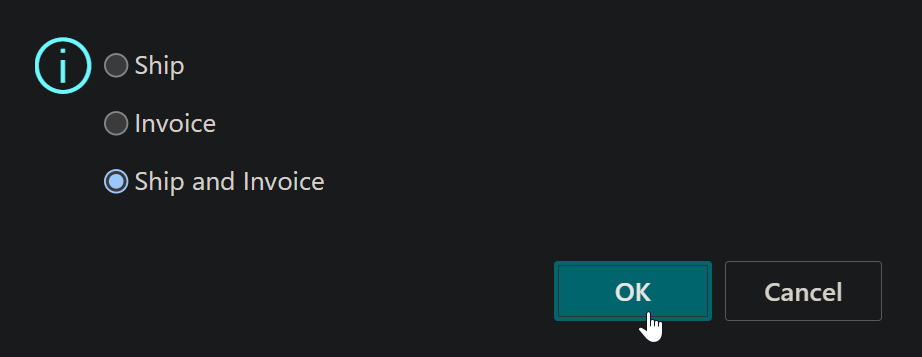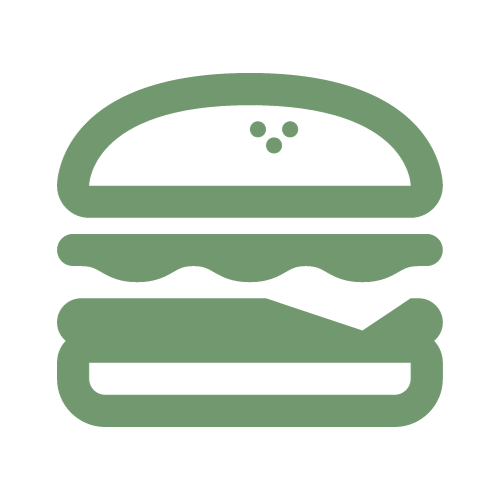Document Sending Profiles: are configurations that can be set on a per customer or vendor level determining how documents will be sent for them.
Access the Document Sending Profiles page and click New.
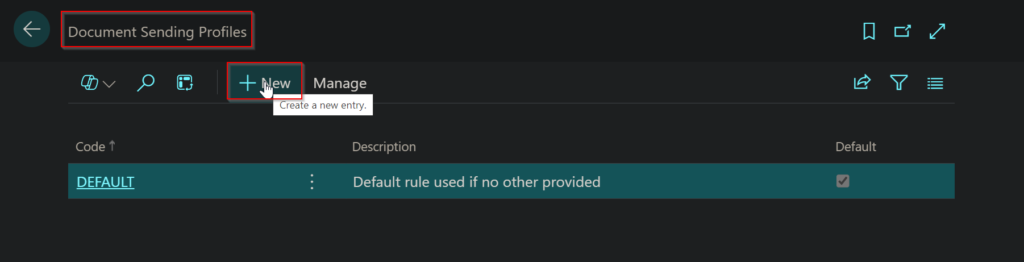
In the Document Sending Profile page, you can set a specific profile to be the default profile, and set the options to whatever configuration you desire. In my case, I want the document to be sent to a printer and for me to be prompted an email option.
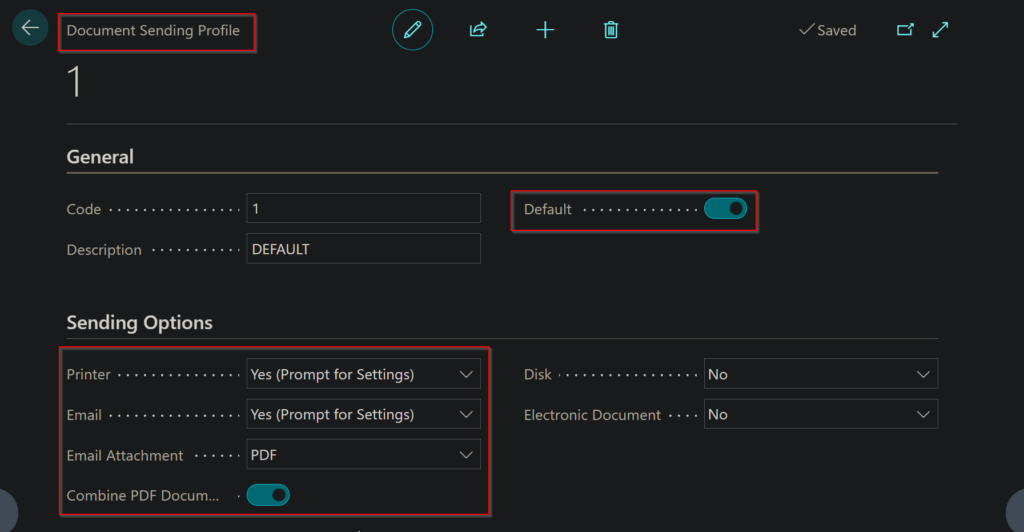
If I choose a specific customer card, I can set its Document Sending Profile to the recently created profile.
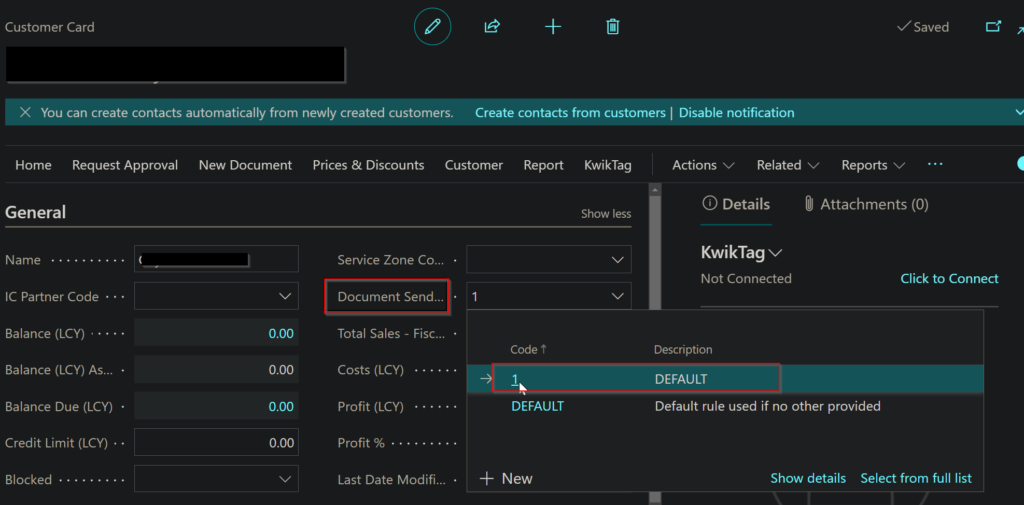
Navigate to a specific Sales Order and under the Home tab, press the Post and Send after confirming that the line items of the sales order is correct.
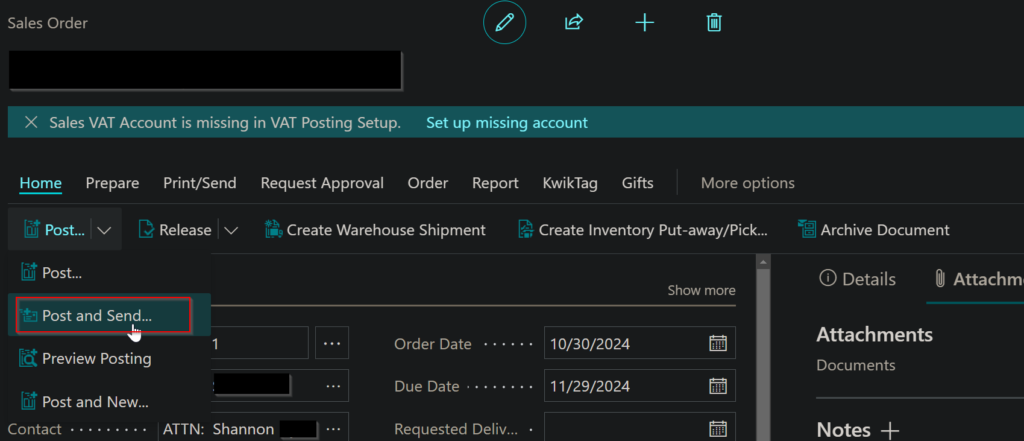
You will be prompted with a confirmation dialog. Press Yes.
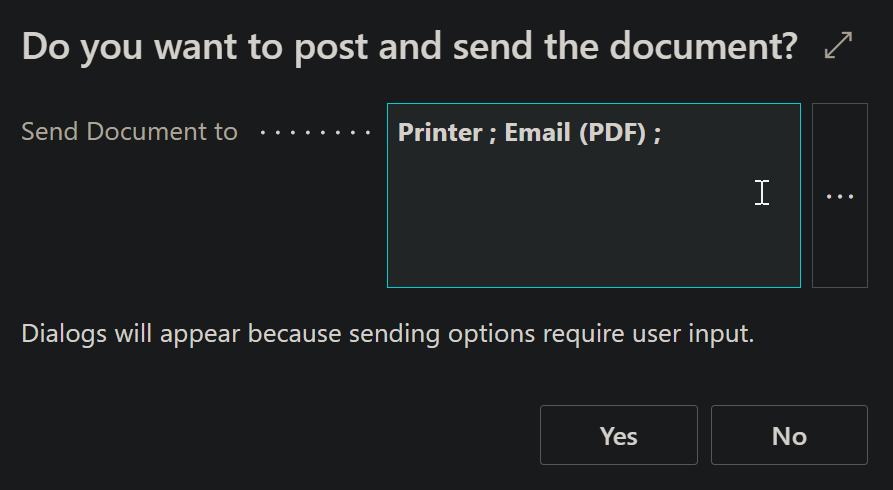
Press Ok with the toggle set to Ship and Invoice.