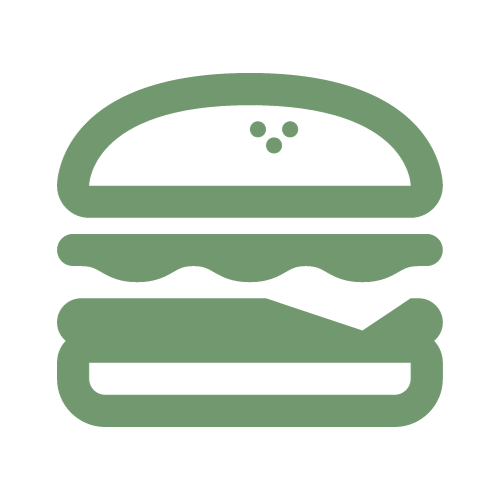Canadian Payroll & Finance Basics
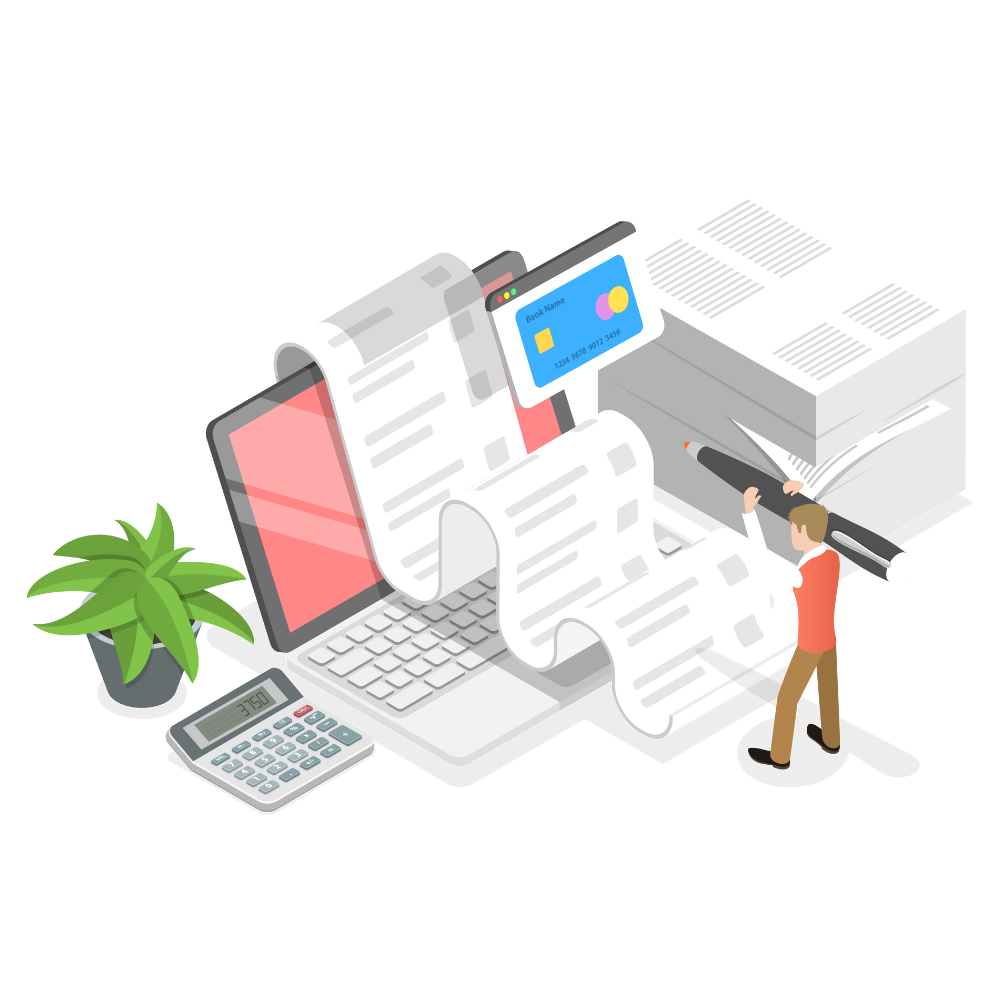
Context: I am trying to learn more about Canadian payroll and finance so that I can properly understand the business logic when implementing new finance and payroll features in Business Central. I will be using the CRA’s website for my source of knowledge. Employers Guide: Payroll Deductions Remittances What is payroll deduction remittance? – The […]
Bulk Editing Custom Fields in Jira

A very useful tool in Jira post migration or post API bulk updates, is the bulk edit feature for issues. You can access in the filters feature where you can first create a JQL query that will accurately list out all of the issues that need bulk editing in the same manner. In my case, […]
Confluence Knowledge Base Transition & Soft Approval Workflow
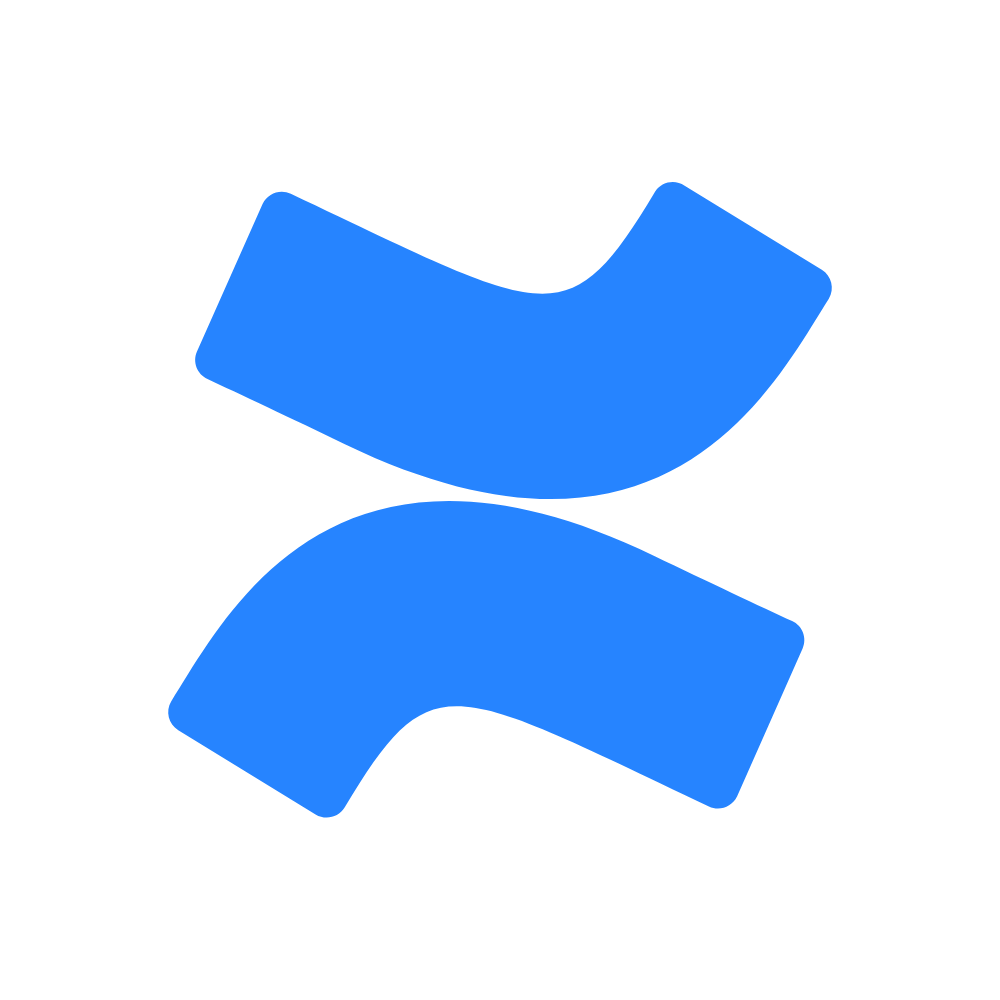
A collaborative effort in our IT department has been made to centralize documentation into confluence instead of using products like OneNote and SharePoint. This aligns with the decision to move our ticketing system to Jira Service Management due to the robust integration capabilities. A meeting was held to discuss a bare-bones document structure. This was […]
JSM Workflow: As an Admin, I want to be able to create new documentation and connect it to a specific request form

Jira has a documentation sister product called Confluence. The appropriate documentation repository should already be connected and configured to the Jira Service Desk. In the case you would like to create new documentation and connect it to the appropriate request form, please follow these steps: In the appropriate space (in Confluence), for the appropriate folder […]
JSM Workflow: As an Admin, I want to be able to interact with tickets using Teams

Jira and Microsoft Teams has an integration that enables specific users to comment and edit tickets, as well as query for tickets. Looking at the Teams integration with Jira, we can see that there are 3 main channels: General, IT Support and Tickets. The IT Support channel’s purpose is to have a space where admins […]
JSM Workflow: As an Admin, I want the ability to add mass alerts to associated end user help desk portal views

When a user is granted Admin permissions, they will be able to access the end user help desk portal view and create mass alert messages. In the top right hand corner, you will see a Customize button that will allow you to edit or add a mass alert message. Select Manage Announcements. You will be […]
JSM Workflow: As an Admin, I want to be able access important ticket workflow features on my mobile environment

Jira has a mobile application that service personnel and staff can install on their mobile phones. In the Projects tab you will have the option to look at tickets in specific queues and service requests. In the example below, the All open queue’s tickets are listed. Once clicking on a specific ticket, we can update […]
JSM Workflow: As an Admin, I want to add watchers (CC) to a ticket

CCing individuals to a ticket in SolarWinds would allow for the cc’d individual to receive ticket updates. For a particular ticket, click the Eye icon to add additional watchers to a ticket. This will be equivalent to CCing them to a ticket in the old system. Due to how the notifications are set up, updates […]
JSM Workflow: As an Admin, I want the ability to comprehensively filter tickets

First, you can simply filter and group tickets based on assignee or request type through the dashboard: Another way to filter tickets is to view and edit queues. When accessing the Queues tab, we can see a list of existing queues. For the All open queue, we see all tickets that have a status of […]
JSM Workflow: As an Admin, I want to create reports that will help me analyze my ticket data

In Jira, we will leverage the Dashboard feature to fulfill this requirement. Select Dashboards and pick the dashboard in question. Click Edit to edit the existing dashboard. You will be given the options to add Gadgets to the dashboard for specific metrics you would like to see. Depending on the gadget, you may need to […]