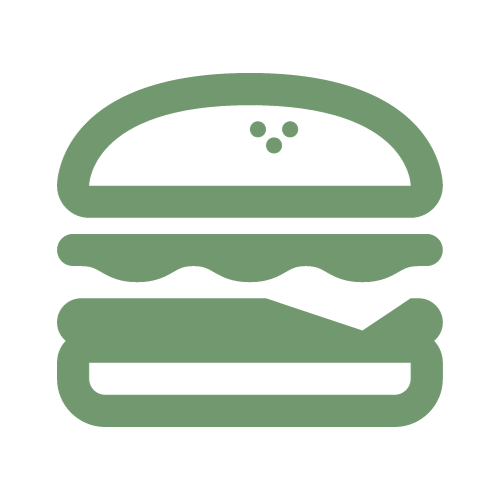How to export existing report layouts and code to customize them to your needs in Business Central

There was a need by my client to modify the existing base Cheque report used in business central’s cheque run process. I did not want to create a new layout from scratch due to time constraints and wanted to leverage existing layouts. First, I checked to see what the report object id was in Report […]
How to update custom column values in Business Central post data migration

I have a scenario where I have migrated base NAV data over to Business Central cloud. Some custom fields for tables were not ported over to the cloud tables. As such, I needed to find a way to create these new fields in the existing tables and back sync data over to these new fields. […]
Prevent Posting of Transactions W/O Specific Dimensions in Business Central
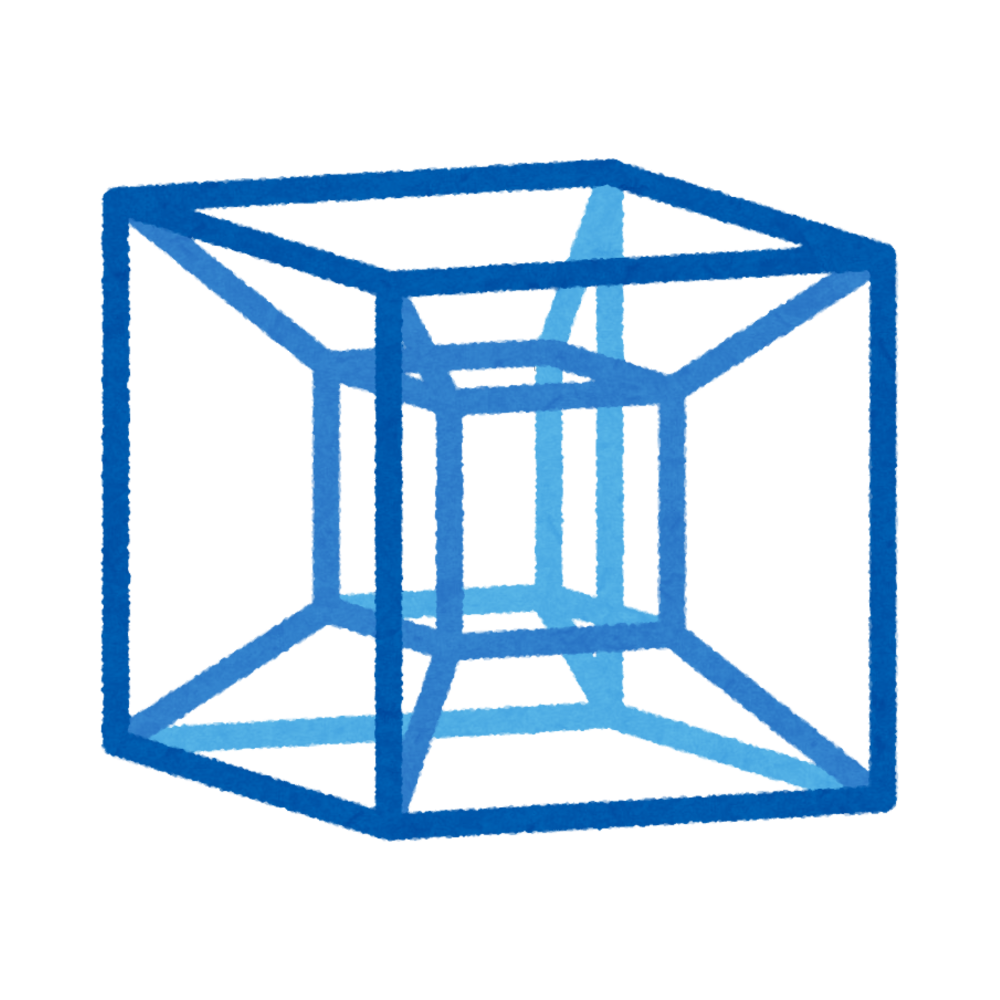
Navigate to the Dimensions page and select the required dimension and select Account Type Default Dim. under the edit list tab. Set TableID to the appropriate table. In my case, I set it as 15: G/L Account. In addition, set the Value Posting field to Code Mandatory.
Adjusting Item Sales Unit Price in Business Central

In the case where a company wants to adjust an item’s unit price based on a flat profit rate of 20%, you have two options: 1. Run the Adjust Item Costs/Prices batch job: Fill in what to adjust, the adjust field, adjustment factor (multiply the adjustment field amount by this value) and rounding method. 2. […]
Direct Cost Applied Accounts in Business Central

When purchasing inventory in Business Central, we see that it creates 4 entries: The reason for this is that having separate purchase accounts in BC provides an easy way to view inventory purchases. It allows for reporting to capture cost of goods sold more clearly as COGS = Beginning Inventory + Purchases – Ending Inventory […]
Posting Transactions Directly to The G/L in Business Central

General Journals are used to post transactions directly to G/L – bank, customer, vendor, and employee accounts. Access General Journals. Fill out the necessary fields in the journal line and Post. This will directly post this journal line to the G/L, whereas, payment and sales journals start from a purchase invoice or sales order and […]
Posting Group Types in Business Central
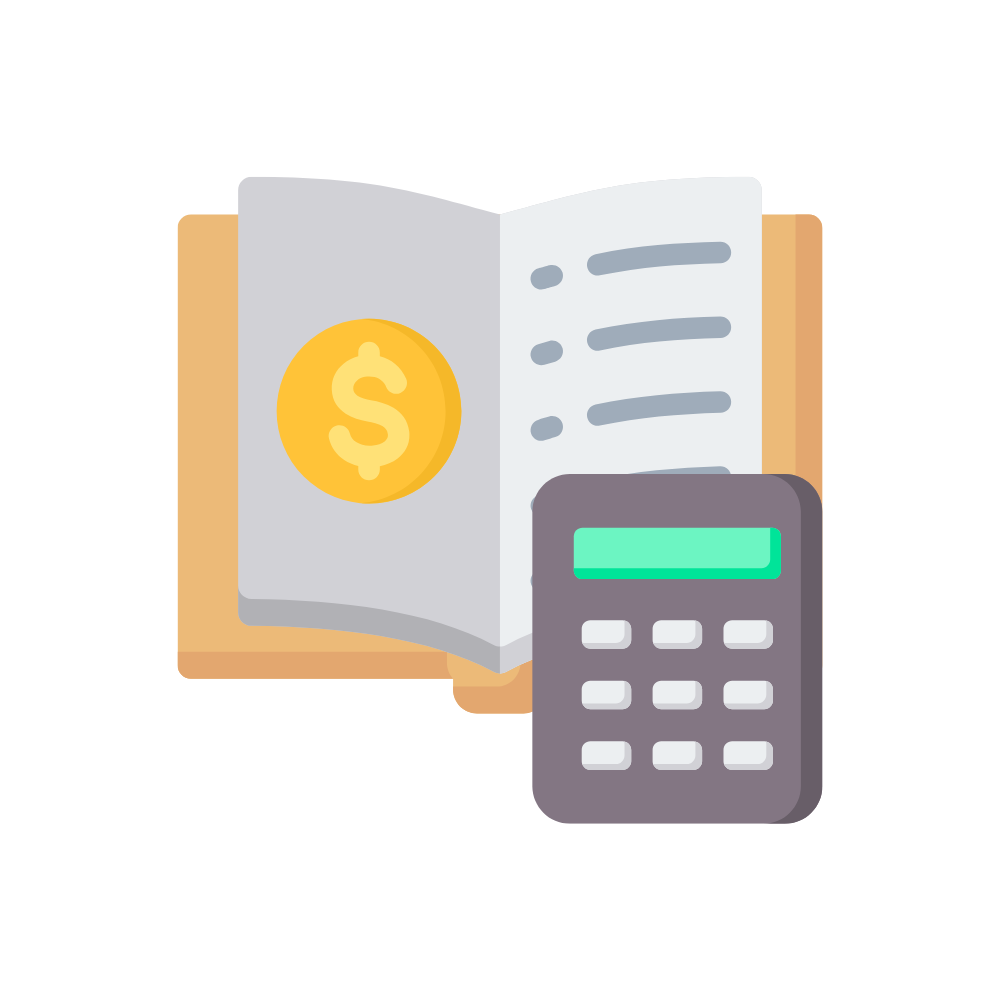
Posting groups are ways for us to map things(vendor or customer) to GL accounts, basically acting as a map to the proper G/L account.
Determine Document Sending Mechanism Per Vendor/Customer in Business Central
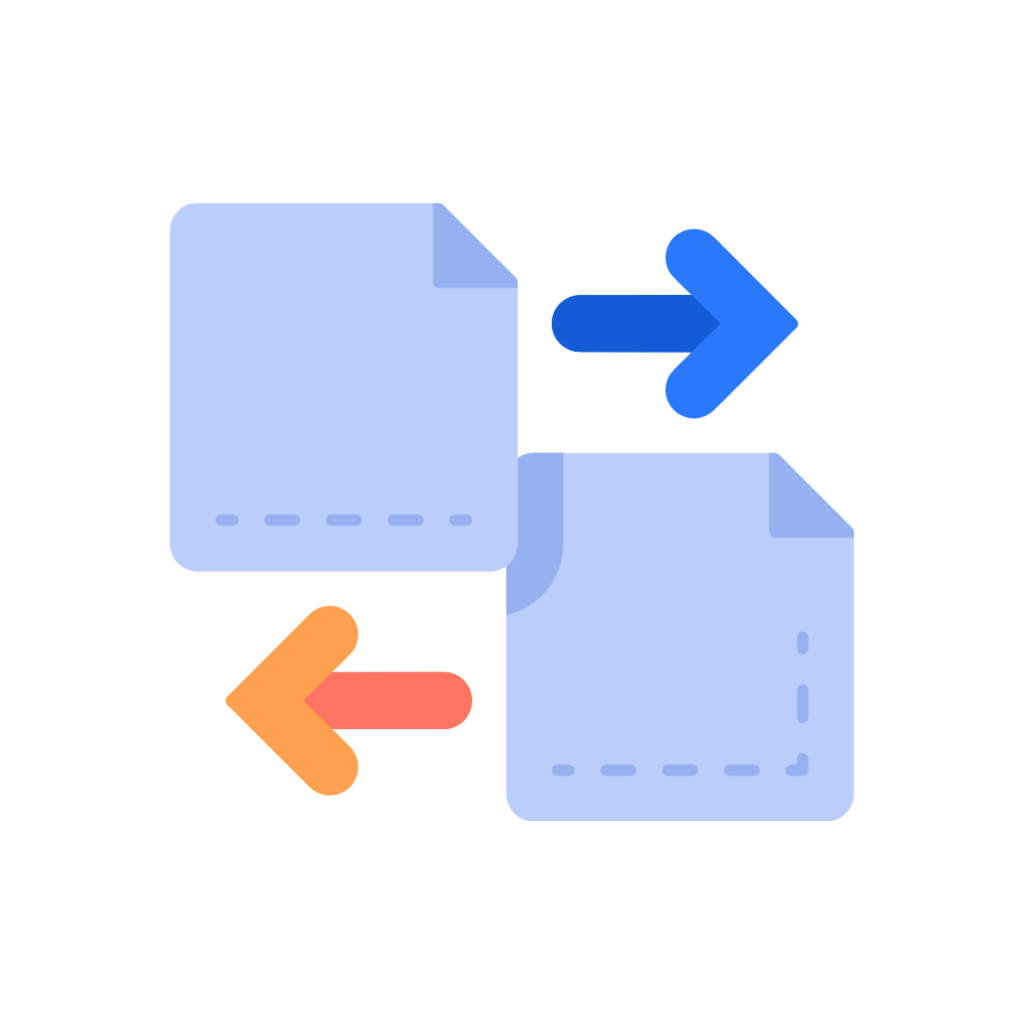
Document Sending Profiles: are configurations that can be set on a per customer or vendor level determining how documents will be sent for them. Access the Document Sending Profiles page and click New. In the Document Sending Profile page, you can set a specific profile to be the default profile, and set the options to […]
Assigning Security Groups to Users in Business Central

Security Groups are used for granting access to M365 resources. To configure security group permissions in Business Central and to apply this group to a user follow these instructions. 1. Assign the user to the company 2. Select Update Users from Microsoft 365 under the Home tab to pull resource configurations for particular users that […]
Recurring General Journals Configuration in Business Central

Recurring journals are similar to normal journals; however, the recurring journals won’t be deleted when posting. In addition, the lines will increase their posting data depending on the Recurring Frequency. Recurring Methods – There are three types of Recurring Methods: Recurring Frequency – This field contains a formula that determines how frequently the entry on the journal […]