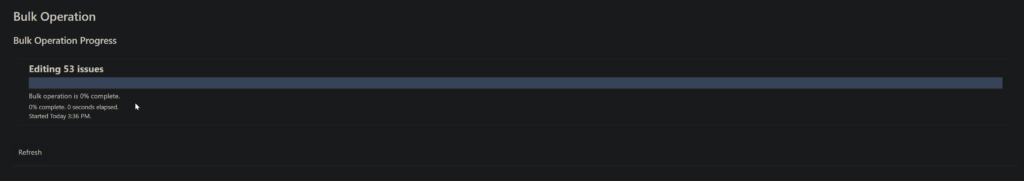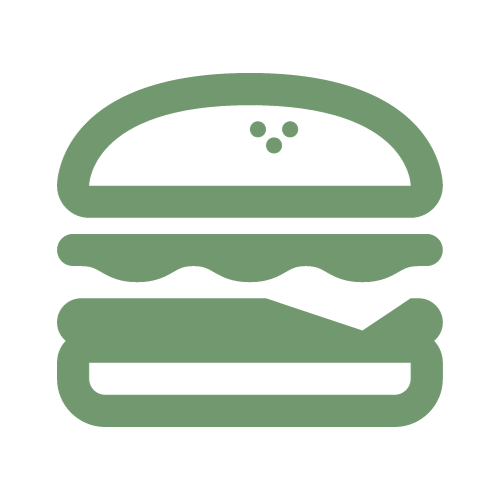A very useful tool in Jira post migration or post API bulk updates, is the bulk edit feature for issues.
You can access in the filters feature where you can first create a JQL query that will accurately list out all of the issues that need bulk editing in the same manner. In my case, during my migration of tickets, I realized that some of my custom fields were improperly updates due to an automation that was enabled simultaneously.
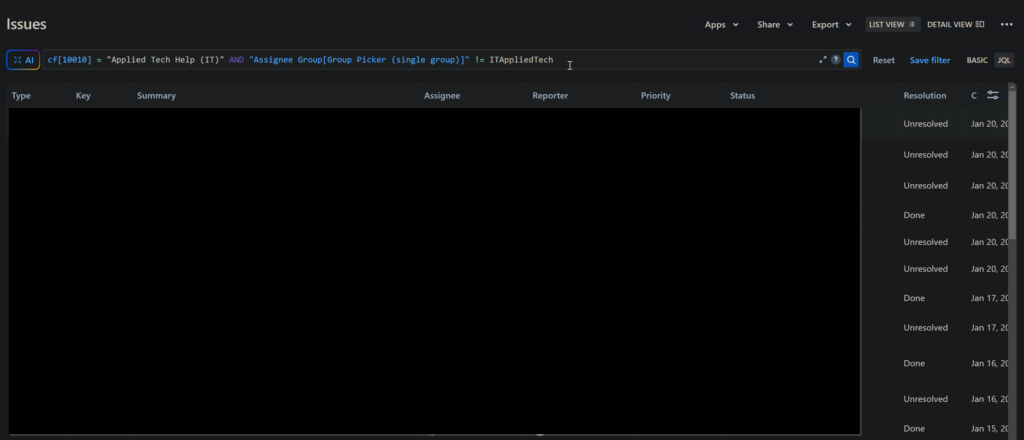
Once you get this list, click the “…” in the top right corner of the page and select the Bulk change all (#) issue(s) option.
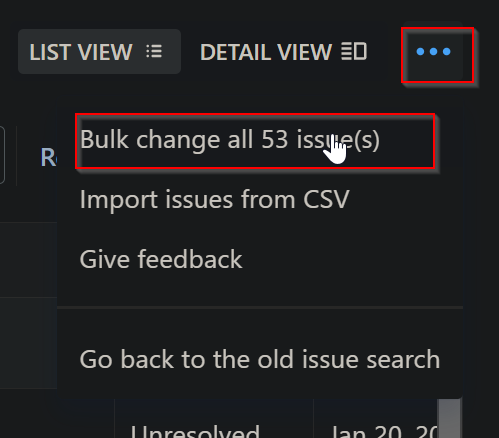
Follow the instructions on the screen to select issues that you want to bulk update and the field(s) that you want changed.
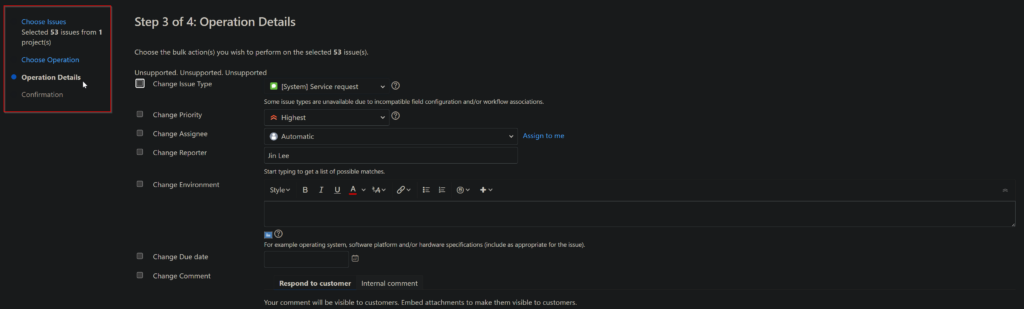
You will be directed to a operation progress screen where this bulk operation is taking place. Once, 100% complete, you should be able to see the reflected changes.