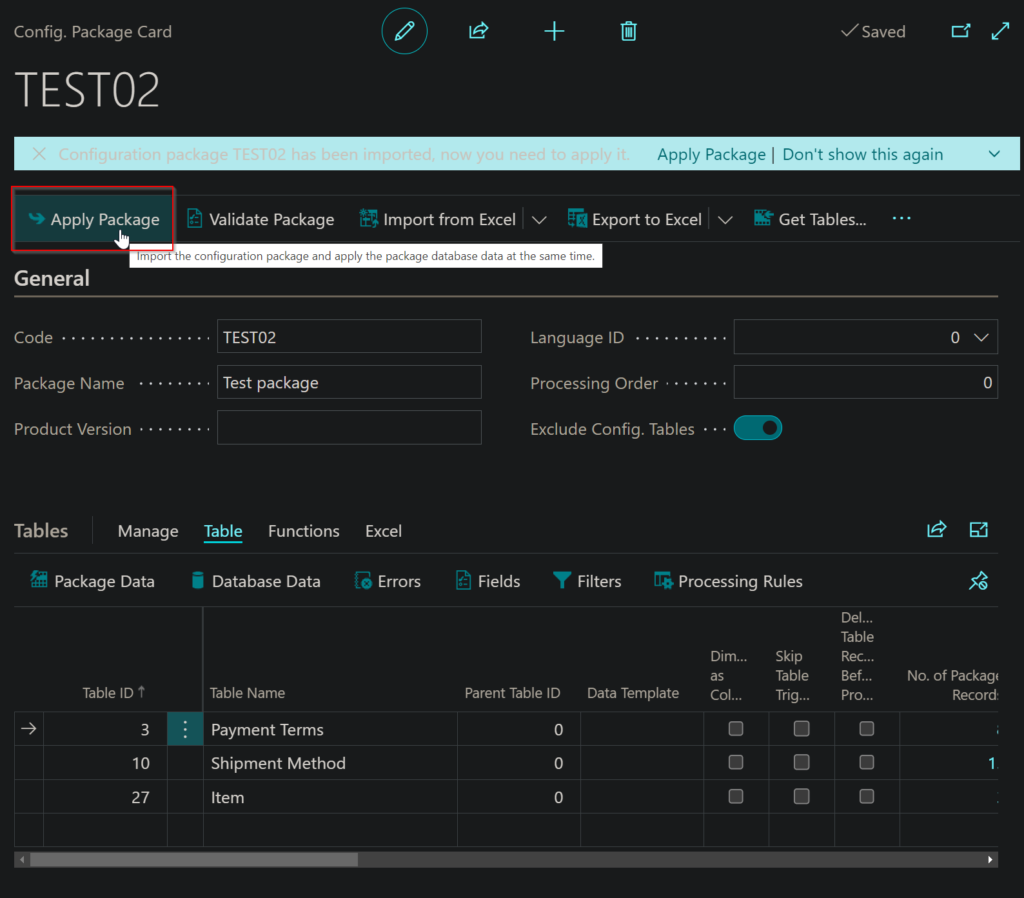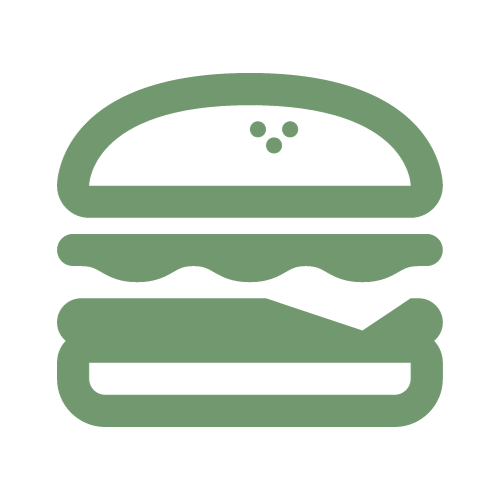Configuration packages in BC provides a UI for excel data imports and exports.
Access the Configuration Packages page and select New and fill in the appropriate header information and input tables you would like to access.
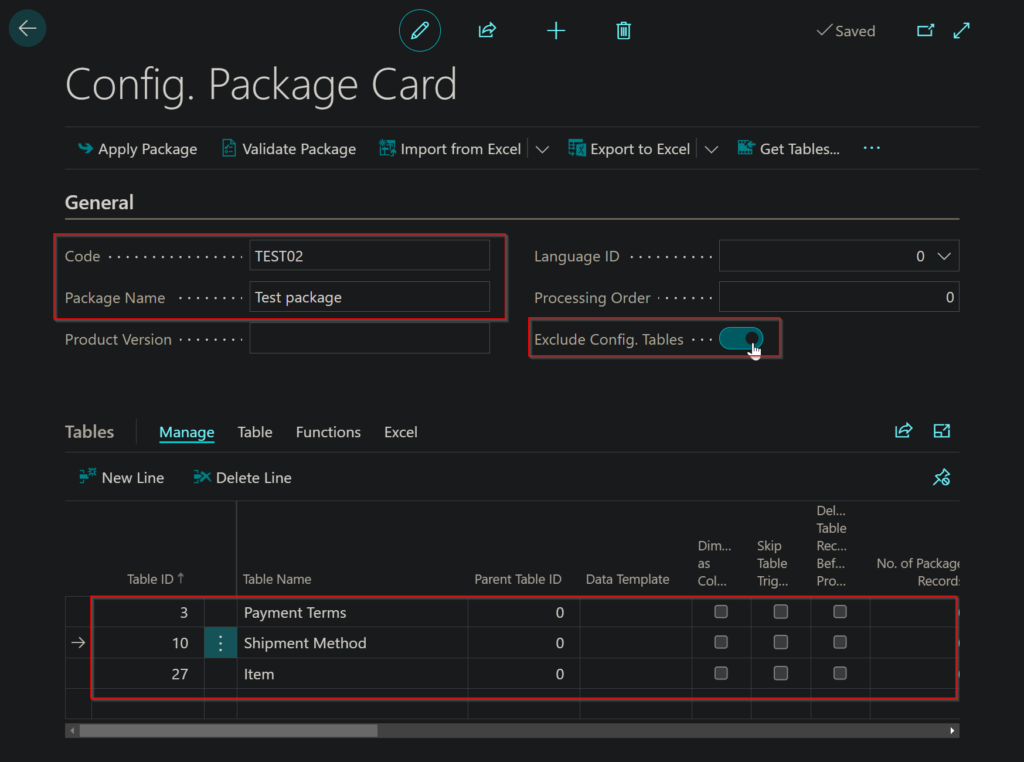
In the table section, you can view the data by pressing Database Data under the table tab after selecting a specific table row.
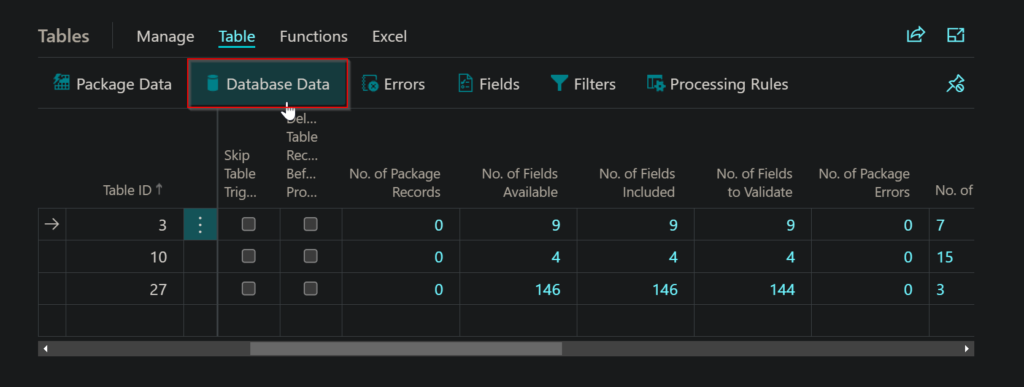
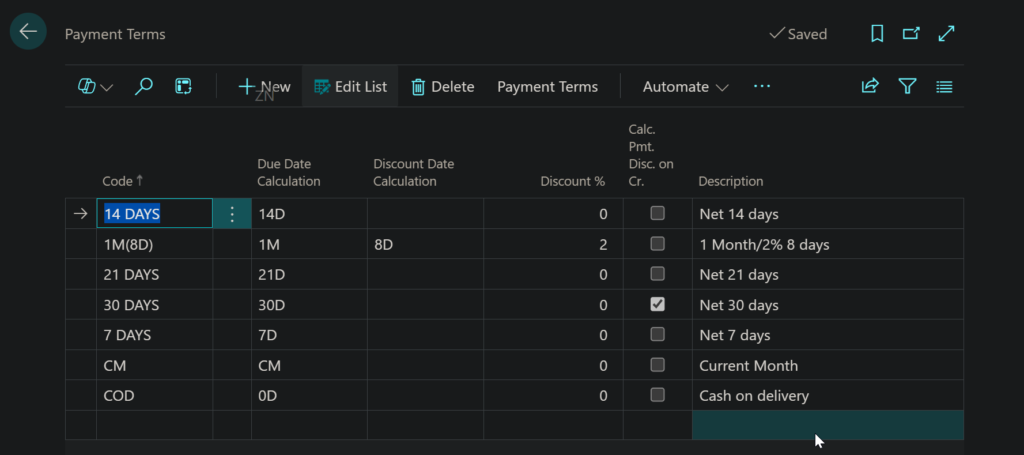
Press Export to Excel in the header menu to download an excel export.
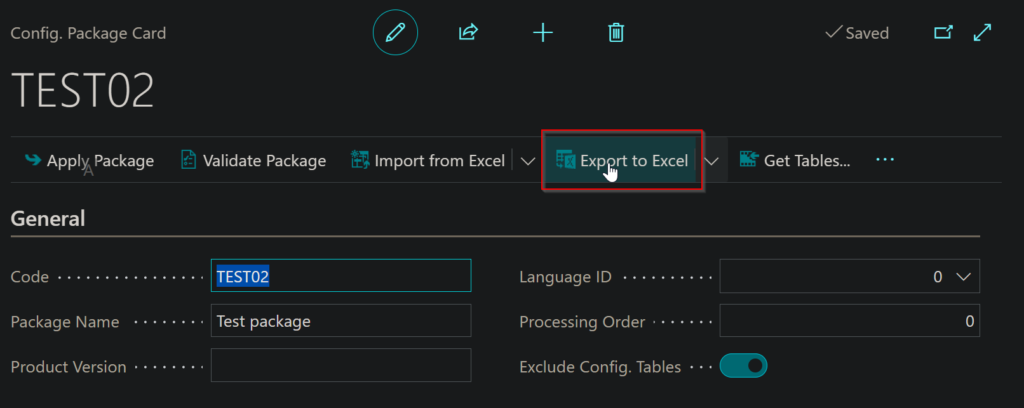
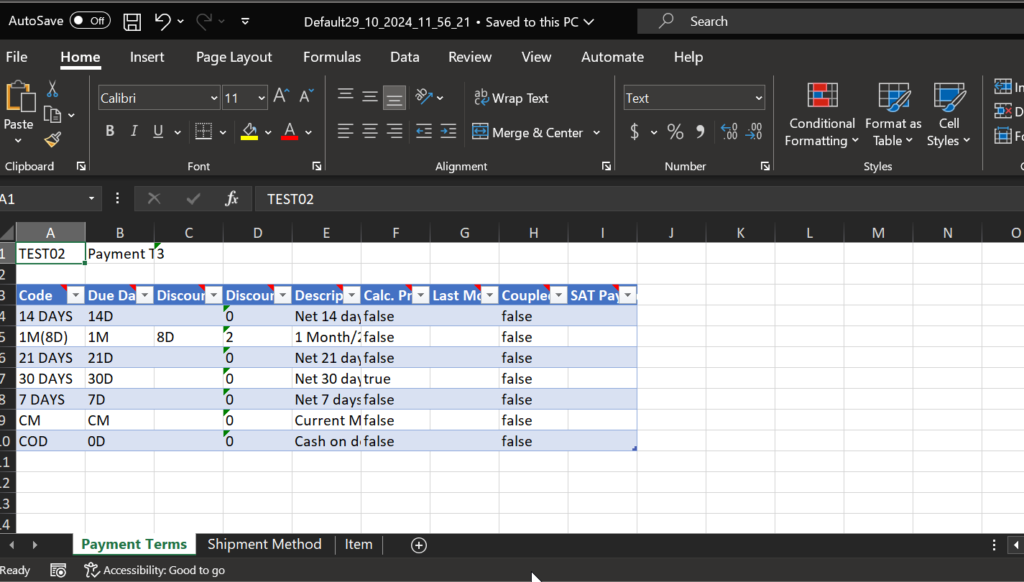
Input some custom data and save the file.
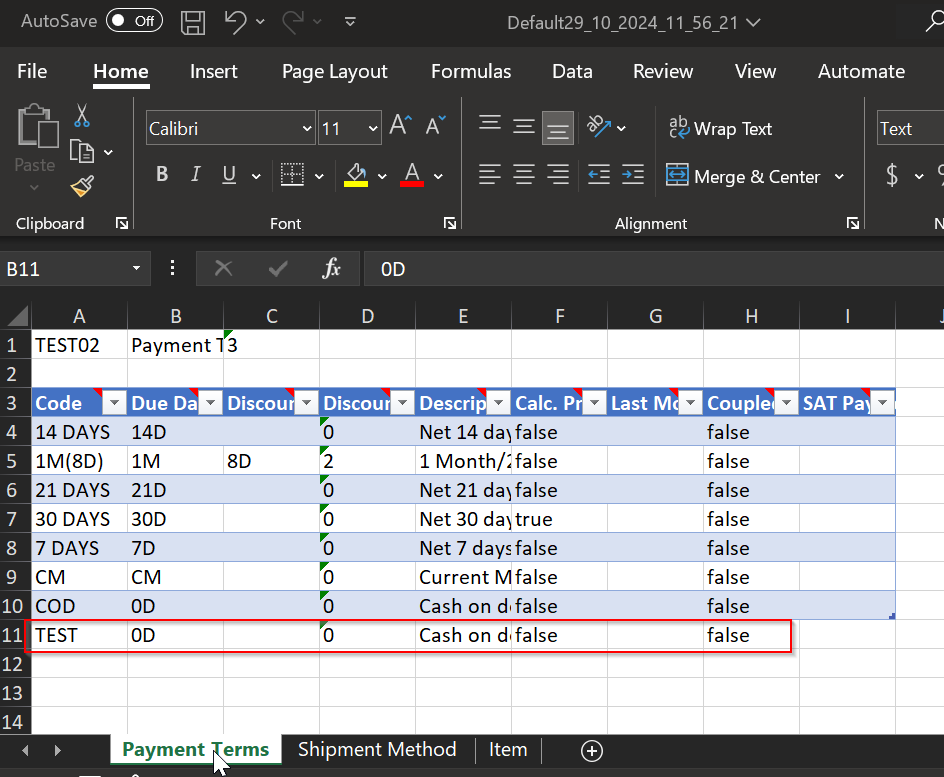
Click the Import from Excel button in the header menu and attach the adjusted excel file.
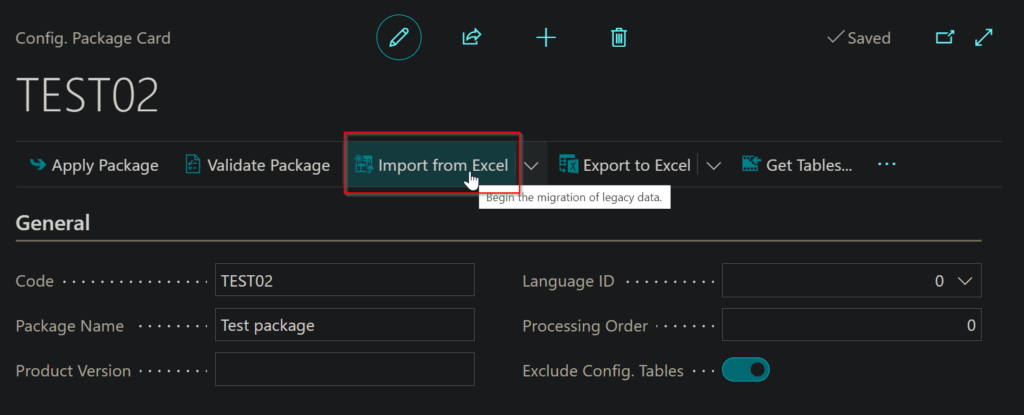
You will be prompted a Config. Package Import Preview that details package codes and table imports. Click Import here.
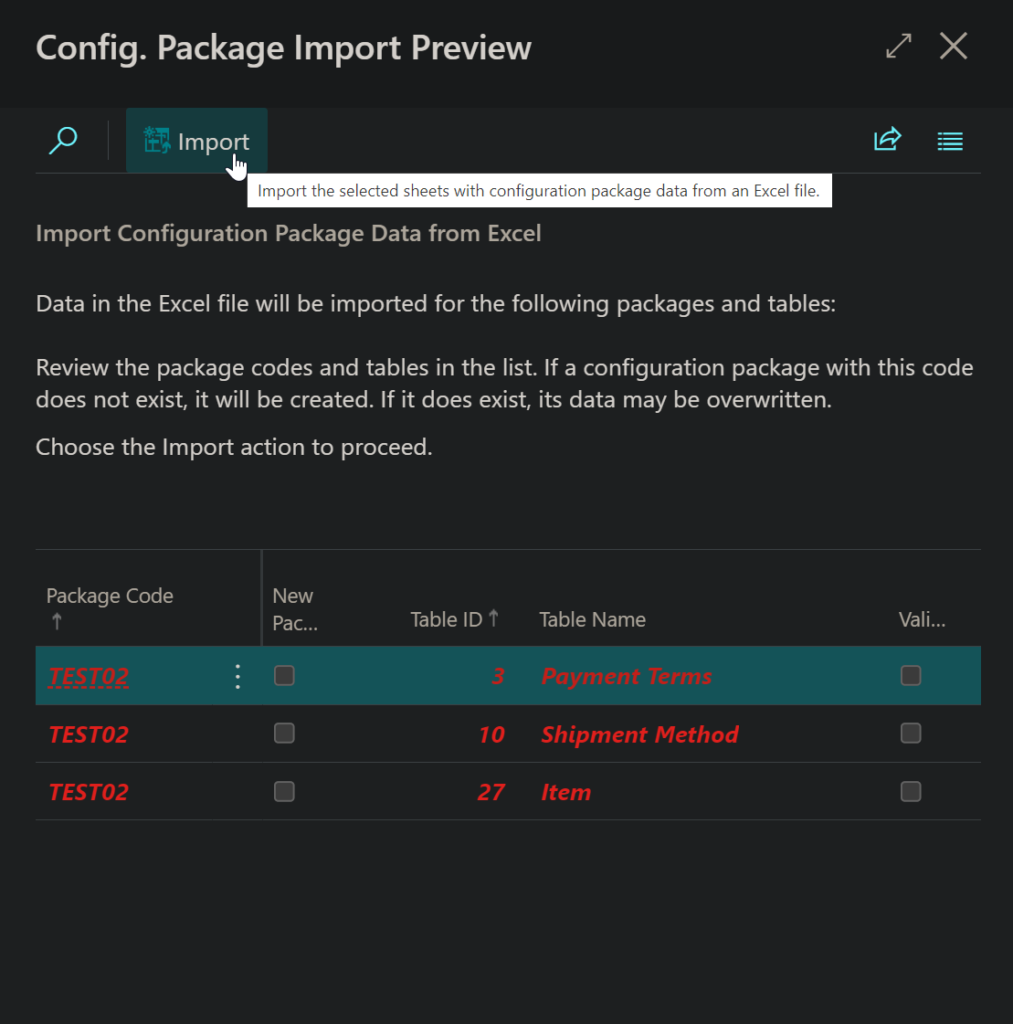
Now, you can access the changed data under the Table tab by clicking Package Data.
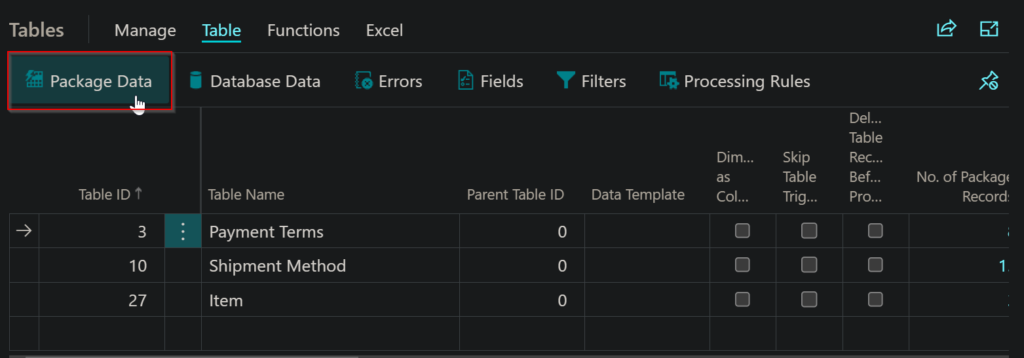
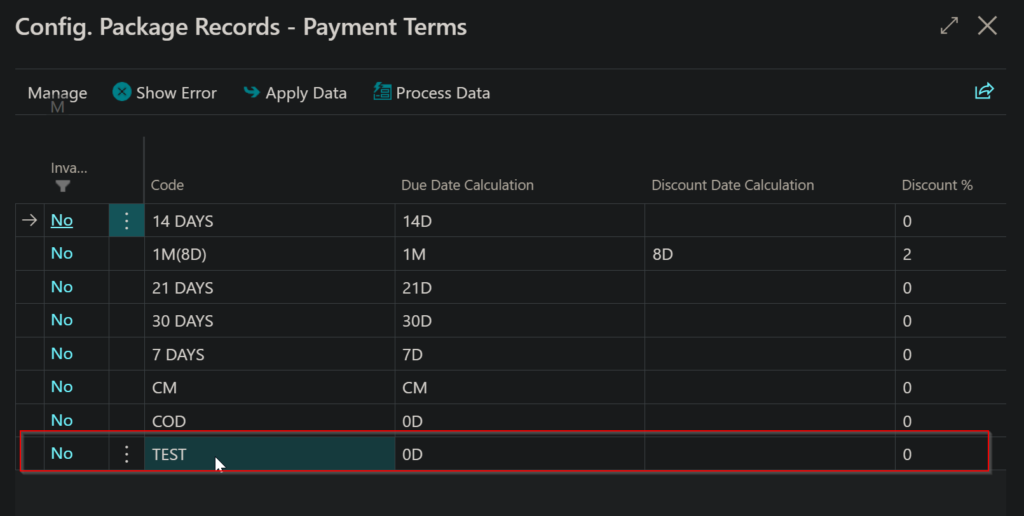
Once all the changes are validated, you can click Apply Package in the header menu to realize the changes in the actual BC database tables.