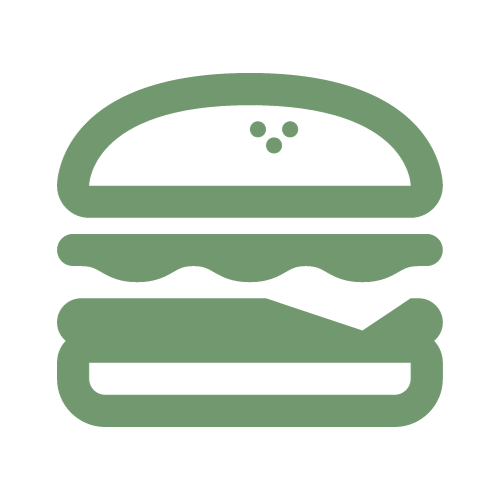JSM Workflow: As an Admin, I want to status tickets that are open to closed

Access the Jira Service Desk Board and noticed that there are two columns: Open and Closed Either drag and drop the completed issue from Open to Closed, or access the ticket details and change the status from Open to Closed. You will be prompted with a complete request window where you will need to respond […]
JSM Workflow: As an Admin, I want to receive ticket creation/update notifications that end users submit through the portal or through email

As the appropriate email out and teams integrations have been configured with the Jira Service Management project, you should receive notifications through these external mediums. Through email, you will receive an email notification that looks like this: Through Teams, it will look like this: If you select View issue, you should be able to access […]
JSM Workflow: As a User, I want to submit a ticket using the helpdesk portal

Open the end user help desk portal: Select a specific request type. In my case, I will choose Plumbing. Based on the profile you are signed into prior to this interaction with the portal, the field: Raise this request on behalf of will be auto-filled or remain blank. In the case it’s blank, please fill […]
JSM Workflow: As an Admin I want to add a new service request type

In the Jira side menu, select Project Settings. Then select Request Management > Request Type > Service Requests to access the list of service request types that currently exist. You will see a list of request types that exist on the user facing helpdesk portal and requests that are hidden from users. On this screen, […]
Transitioning to Jira Service Management

Transitioning a SolarWinds helpdesk for over 6 departments to Jira Service Desk. The phases of transition include: Requirements Gathering & Initial Configuration: This process involves various meetings with key stakeholders to gather information on the old system’s pain points, existing/unused features, and general user sentiment. Using this information, create an overall system transition feasibility document […]
Determine Document Sending Mechanism Per Vendor/Customer in Business Central
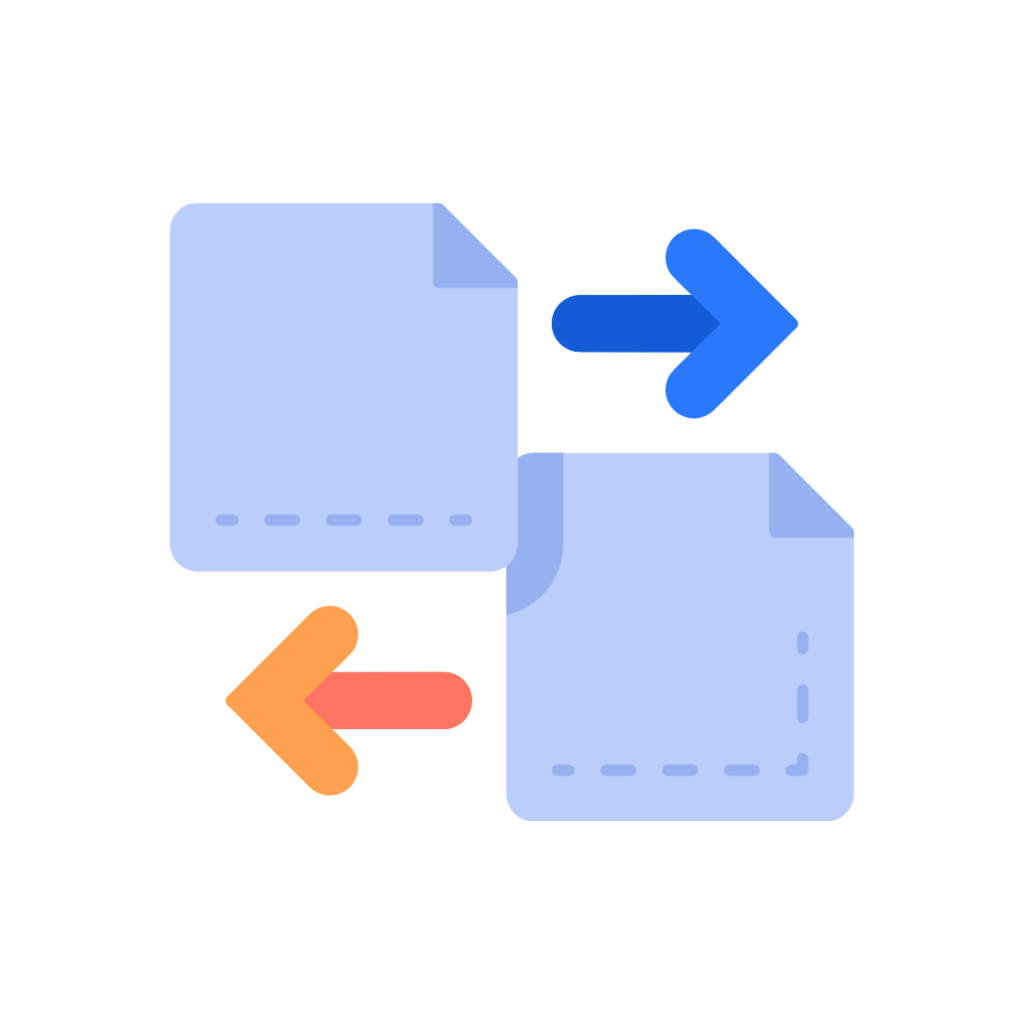
Document Sending Profiles: are configurations that can be set on a per customer or vendor level determining how documents will be sent for them. Access the Document Sending Profiles page and click New. In the Document Sending Profile page, you can set a specific profile to be the default profile, and set the options to […]
Assigning Security Groups to Users in Business Central

Security Groups are used for granting access to M365 resources. To configure security group permissions in Business Central and to apply this group to a user follow these instructions. 1. Assign the user to the company 2. Select Update Users from Microsoft 365 under the Home tab to pull resource configurations for particular users that […]
Recurring General Journals Configuration in Business Central

Recurring journals are similar to normal journals; however, the recurring journals won’t be deleted when posting. In addition, the lines will increase their posting data depending on the Recurring Frequency. Recurring Methods – There are three types of Recurring Methods: Recurring Frequency – This field contains a formula that determines how frequently the entry on the journal […]
The Difference Between General Prod. Posting Groups and General Bus. Posting Groups in Business Central

General Product Posting Groups: represents the group assigned to items and resources to specify what you sell and what you buy. General Business Posting Groups: represents the group assigned to customers and vendors to specify who you sell to and who you buy from.
Report Selection (Mapping) in Business Central

When a developer creates a custom report in Business Central, it will be listed in the Report Layouts page along with all the base reports in their various formats: Word, RDLC, Excel. For specific report layouts to be utilized, a user or administrator must configure the appropriate Report Selection pages: Let’s say we want to […]