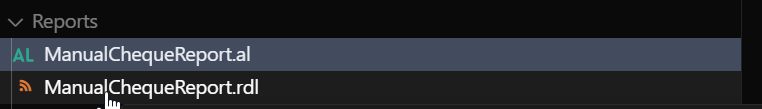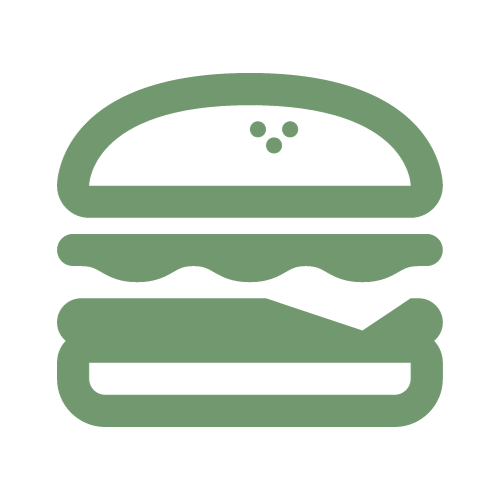There was a need by my client to modify the existing base Cheque report used in business central’s cheque run process. I did not want to create a new layout from scratch due to time constraints and wanted to leverage existing layouts.
First, I checked to see what the report object id was in Report Layout Selection:
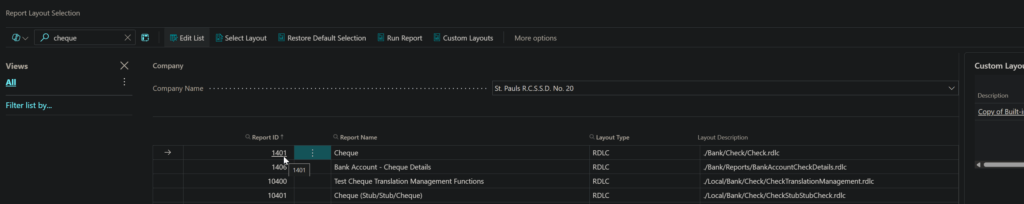
Then, I looked into the base application al packages to copy the report object code:
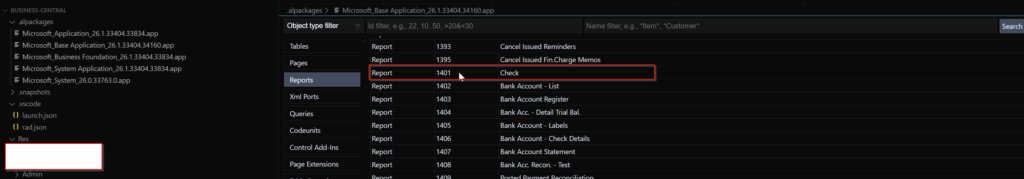
I copied the code in this object and set the RDLCLayout to point to a custom rdl file.
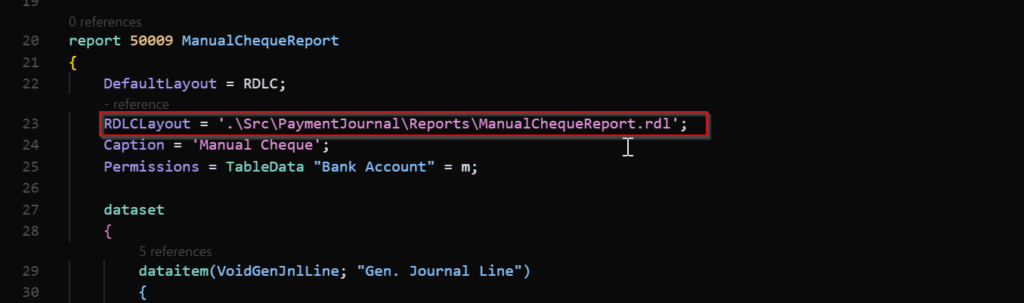
I then went to the Business Central client and created a new custom layout:
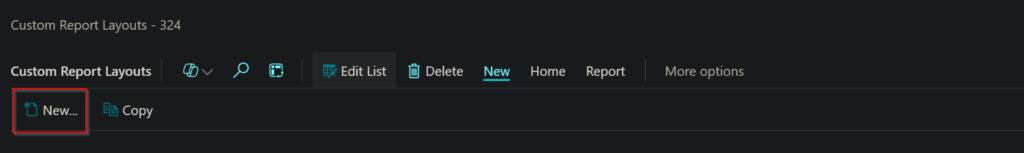
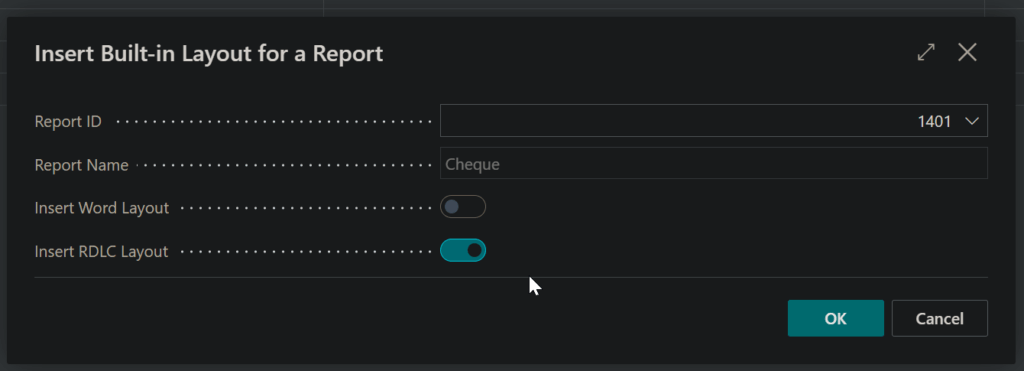
I then exported that custom layout:
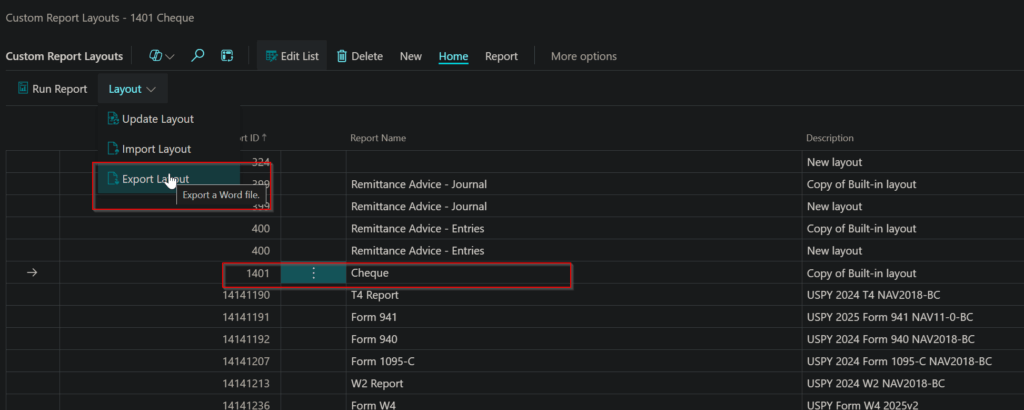
I made modifications to the RDL file in report builder and added to my code base.