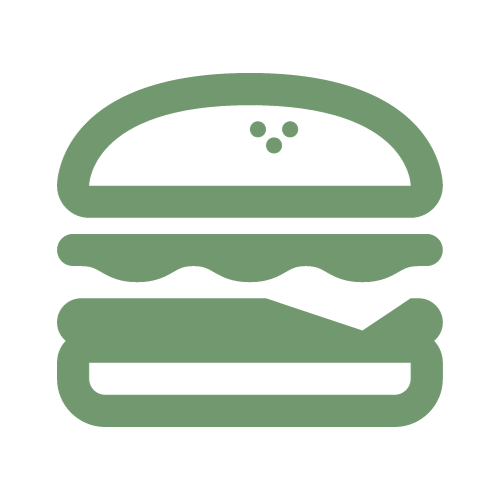When purchasing inventory in Business Central, we see that it creates 4 entries:
- Debit Purchases – $100
- Credit A/P – $100
- Debit Inventory – $100
- Credit Direct Costs Applied – $100
The reason for this is that having separate purchase accounts in BC provides an easy way to view inventory purchases. It allows for reporting to capture cost of goods sold more clearly as COGS = Beginning Inventory + Purchases – Ending Inventory
When you set up the Purchases and Direct Costs Applied accounts in the General Posting Setup Page, you have two options:
- Single G/L Account: Link both Purchases and Direct Costs Applied to a single G/L Account. This simplifies tracking as the two accounts net to zero.
- Separate G/L Accounts: Create two separate G/L Accounts for segregation, useful for the reporting purposes mentioned above.
Without the Direct Costs Applied Account balancing the Inventory Account, and the Purchasing Account balancing the Accounts Payable Account, the system could not provide the option to defer posting inventory transactions to the G/L. (Limiting the system for periodic inventory systems)