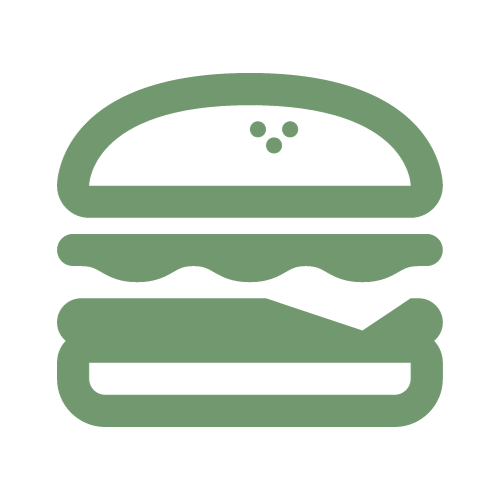Security Groups are used for granting access to M365 resources.
To configure security group permissions in Business Central and to apply this group to a user follow these instructions.
1. Assign the user to the company
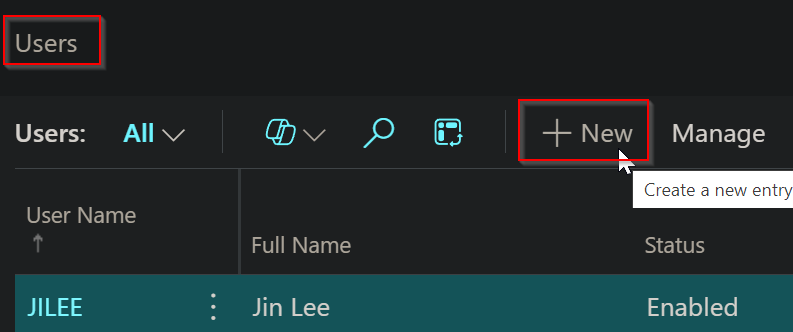
2. Select Update Users from Microsoft 365 under the Home tab to pull resource configurations for particular users that have licenses with Business Central.
3. Create a Microsoft 365 Security Group in Entra ID and assign the user to this security group.
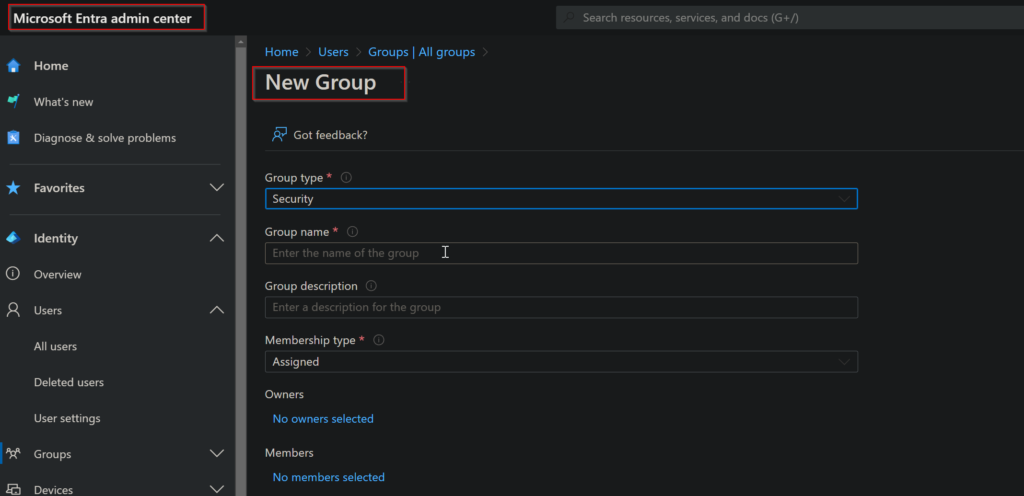
4. Pull the Security Group in Business Central by accessing the Security Groups page and adding a new Security Group.
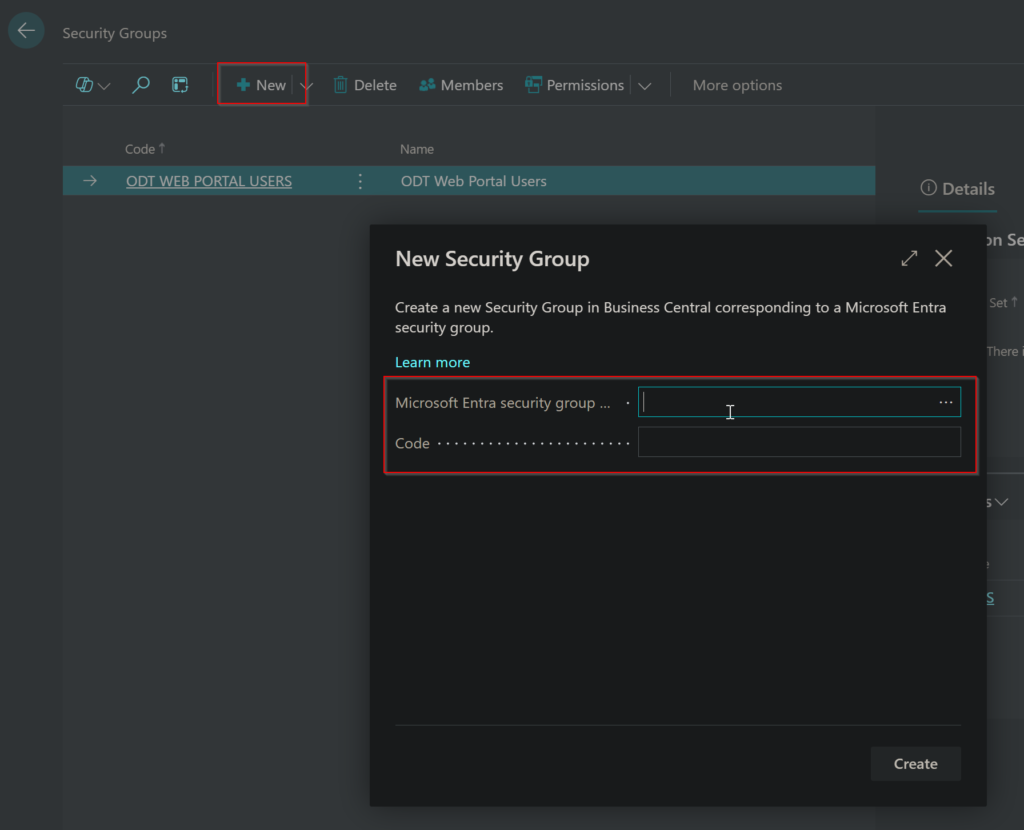
5. You can now set permissions to the newly created Security Group by clicking on the Permissions button after selecting a specific SG.
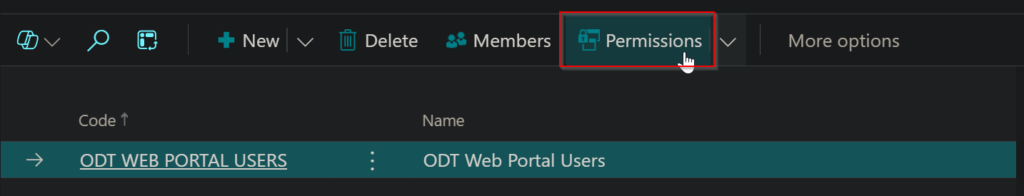
If the necessary associations from user and group were made in the Entra Admin portal, you should see the user group mapping reflected in Business Central.