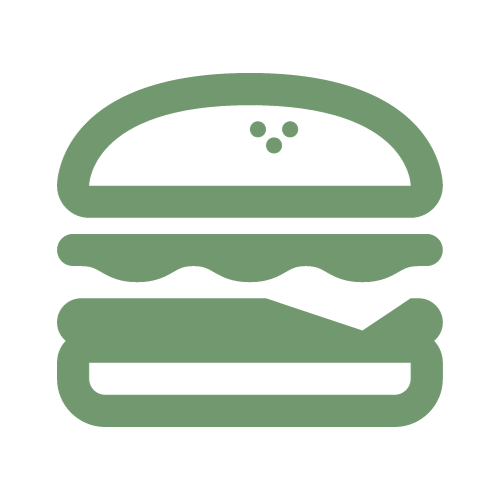Bank reconciliations are the process of comparing your company’s bank statements to your own records, ensuring all transactions are accounted for.
In Business Central, navigate to the Bank Acc. Reconciliation page by searching bank account reconciliation in the search bar.
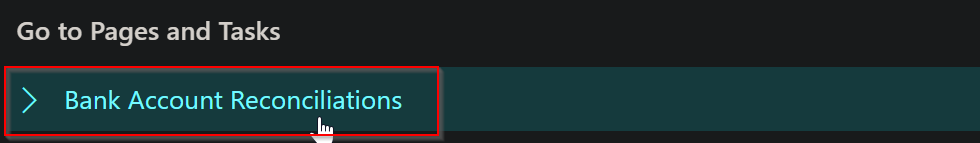
In a specific bank reconciliation, you will see a general header area (Where you will manually add the statement ending balance from the bank statement) along with 2 main sections: Bank Statement Lines (lines that have been either imported from a bank statement or manually added) and Bank Account Ledger Entries (posted ledger entries in Business Central).
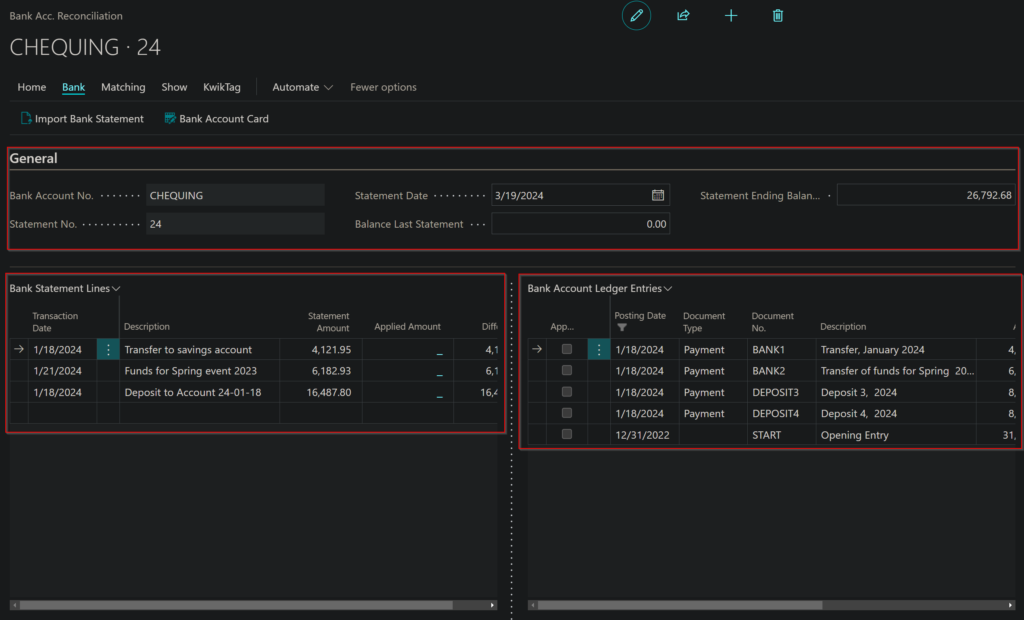
In our example, we opted to press Suggest Lines under the Home tab to automatically create bank account ledger entry suggestions. We then deleted the entries that did not appear on our bank statement leaving us just 3 records.
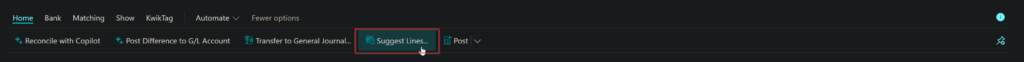
We notice that in the bank statement line for transaction date: 1/18/2024, the statement amount is 16487.80 which is the sum of Deposit 3 and 4 from the Bank Account Ledger Entries section. We will press Reconcile with Copilot under the Matching tab to perform a matching automation.
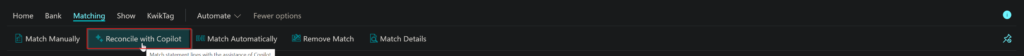
In the Copilot dialog component, we will see the auto match and copilot driven matching algorithms executing. The copilot algorithm will account for the multiple entries that sum up to the total. Press Keep it to apply matches. Notice that the matched records will be colored green and the Total Balance of the bank statement will match the manually inputted Statement Ending Balance.
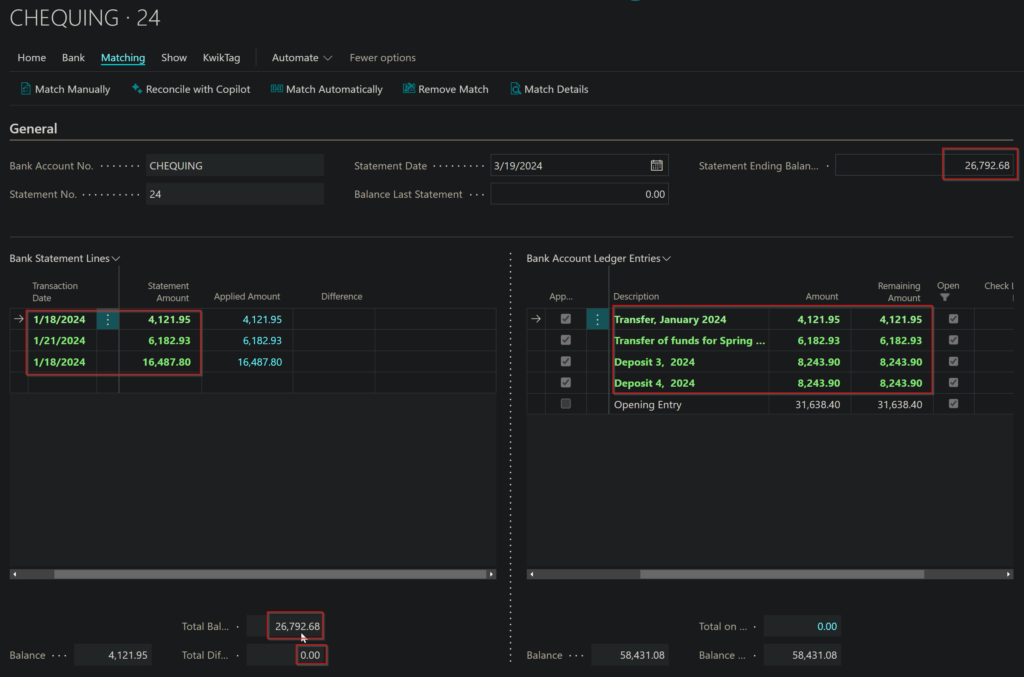
In the scenario where the sections do not balance and we have an extra record in the bank statement lines, we can run Post Difference to G/L Account. A journal template name and batch name should be inputted for accurate addition.
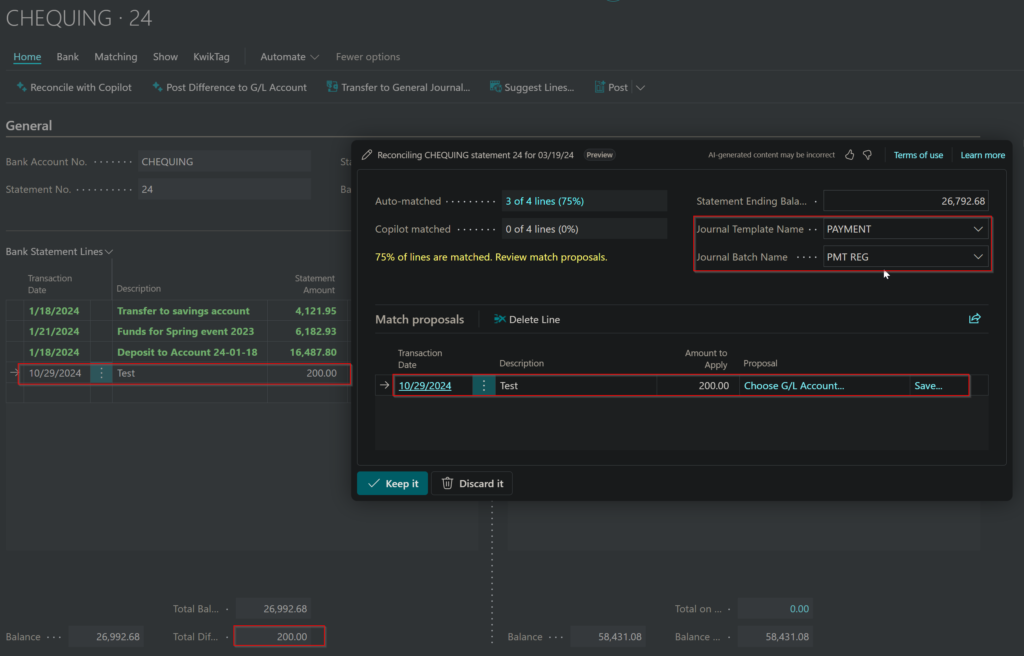
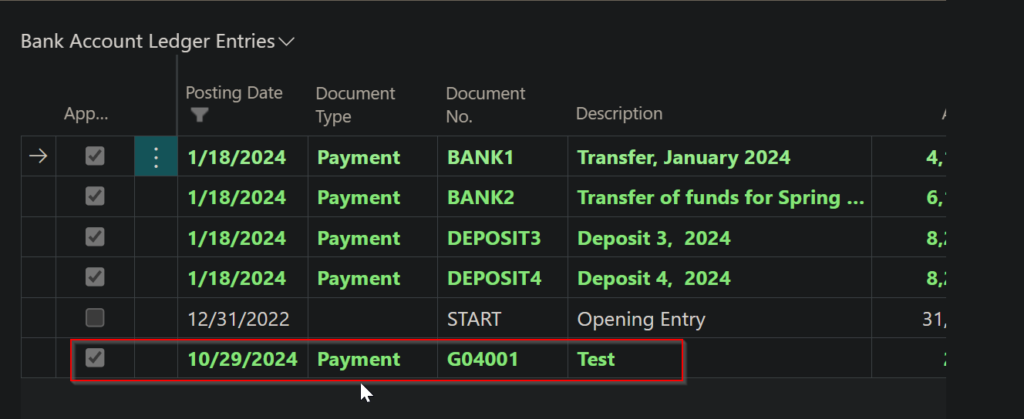
Next, press Test Report under the Post drop down under the Home tab. This report will provide you information in regards to the reconciliation that is to be posted. Once you confirm that everything is correct, you can proceed to post.
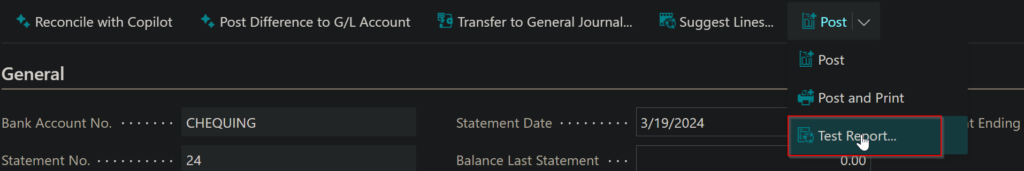
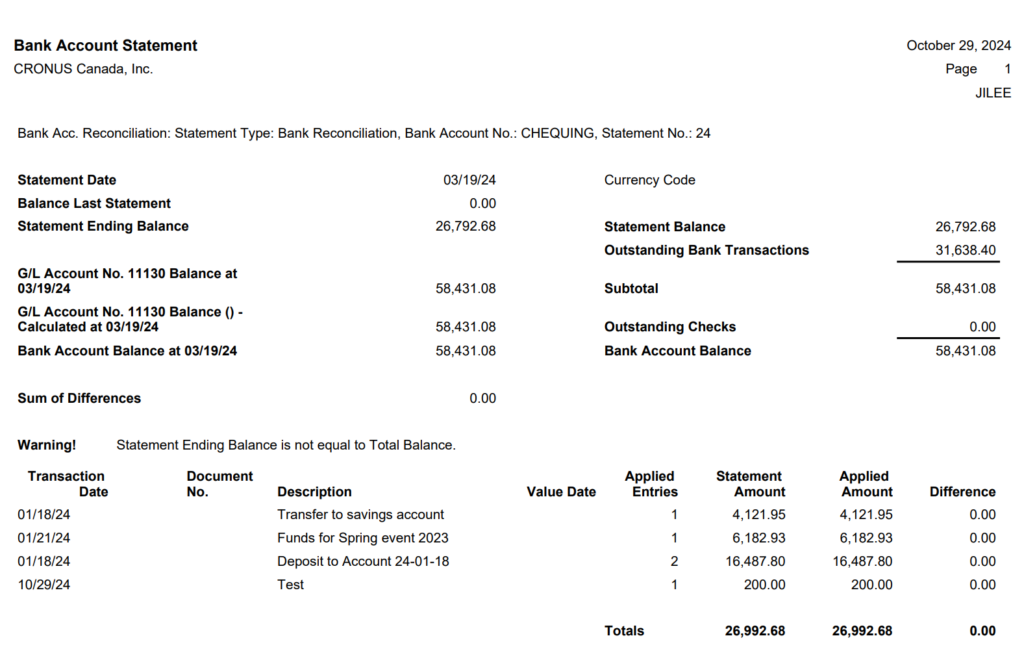
Posting locks the reconciliation, preventing further edits and marking it as complete. This ensures an audit train for the reconciliation.